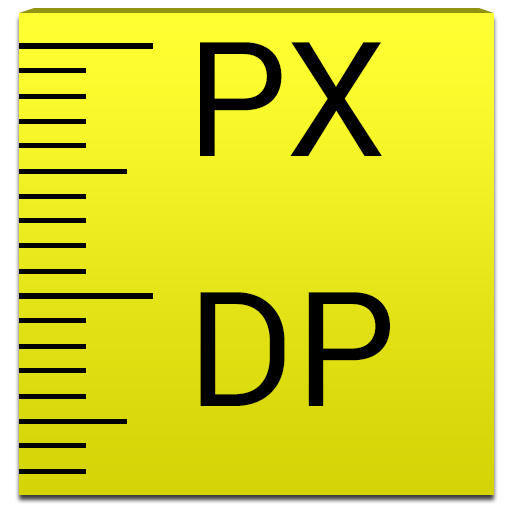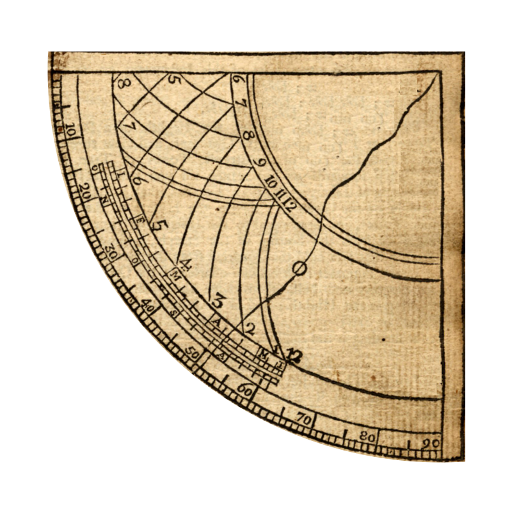
Two Point Height
Jogue no PC com BlueStacks - A Plataforma de Jogos Android, confiada por mais de 500 milhões de jogadores.
Página modificada em: 26 de abril de 2014
Play Two Point Height on PC
For greater precision you should fill in the height at which you hold the device and your distance from the object.
Other height-measuring apps may require you to enter the distance to the object ahead of time, or to tap first on the base of the object and then the tip, which makes them not work well for all applications (e.g., stomp rocket flight height measurement). Two Point Height lets you select the two points in either order, and to enter the distance afterwards for greater precision.
You can also sight along the side of the phone, which is useful on sunny days as well as for viewing rockets and other small things that are hard to see in the sky.
Quick instructions for two-point mode: Point at bottom of object, tap on screen. Point to top of object, tap on screen. Enter distance to the object. Enter the distance in whatever units you like--meters, feet, light years, fathoms--and the object distance will be calculated in the same units.
One point mode: Point at bottom of object. Tap on screen. Enter how high off the ground the phone is (again, whatever units you use for this will be used for your measurement). One point mode only works when the ground is quite flat.
Source code at code.google.com/p/twopointheight/
Jogue Two Point Height no PC. É fácil começar.
-
Baixe e instale o BlueStacks no seu PC
-
Conclua o login do Google para acessar a Play Store ou faça isso mais tarde
-
Procure por Two Point Height na barra de pesquisa no canto superior direito
-
Clique para instalar Two Point Height a partir dos resultados da pesquisa
-
Conclua o login do Google (caso você pulou a etapa 2) para instalar o Two Point Height
-
Clique no ícone do Two Point Height na tela inicial para começar a jogar