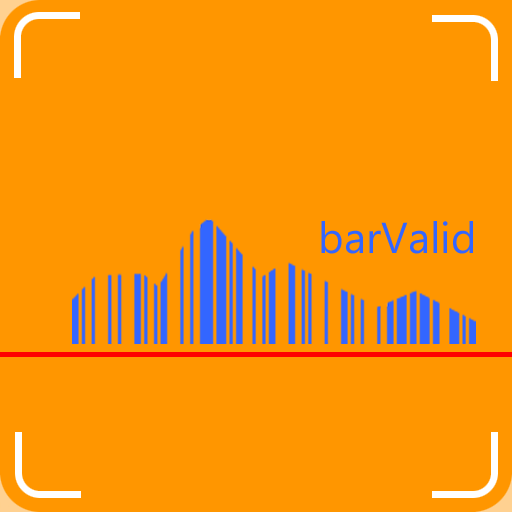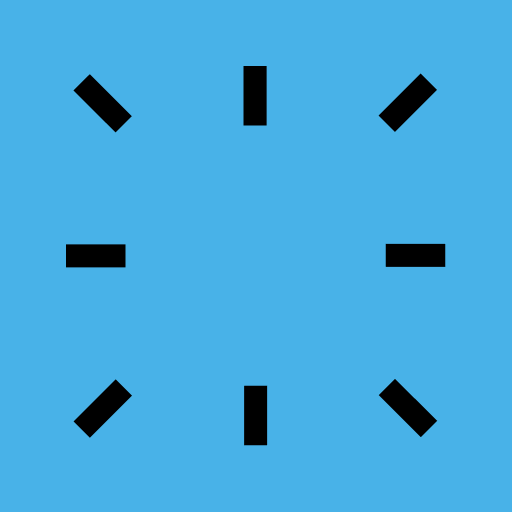
PDF417 barcode scanner
Jouez sur PC avec BlueStacks - la plate-forme de jeu Android, approuvée par + 500M de joueurs.
Page Modifiée le: 17 décembre 2019
Play PDF417 barcode scanner on PC
If you’re looking to extract full data from identity documents, please use our free BlinkID app.
Features:
∙ Barcode types: PDF417 (2D barcode), QR code, Code 39, Code 128
∙ Flexibility: easy-to-integrate API
∙ Speed: 100-900 ms, depending on device and barcode size
∙ Charset: unicode
∙ Works in poor light conditions and at an angle
∙ Works with low quality and low resolution mobile cameras
PDF417 is designed as an SDK (software development kit) from Microblink Ltd., a research and development company specialized in developing SDKs for real-time text recognition in mobile apps. Our proprietary mobile text recognition (OCR) technology has wide usage, from scanning passports, driver’s licenses to receipts, TOP-UP, payment slips, boarding passes, and other.
If you like PDF417, check out the SDK documentation on GitHub: https://github.com/PDF417 and try it for free. More information on our website: https://pdf417.mobi.
Jouez à PDF417 barcode scanner sur PC. C'est facile de commencer.
-
Téléchargez et installez BlueStacks sur votre PC
-
Connectez-vous à Google pour accéder au Play Store ou faites-le plus tard
-
Recherchez PDF417 barcode scanner dans la barre de recherche dans le coin supérieur droit
-
Cliquez pour installer PDF417 barcode scanner à partir des résultats de la recherche
-
Connectez-vous à Google (si vous avez ignoré l'étape 2) pour installer PDF417 barcode scanner
-
Cliquez sur l'icône PDF417 barcode scanner sur l'écran d'accueil pour commencer à jouer