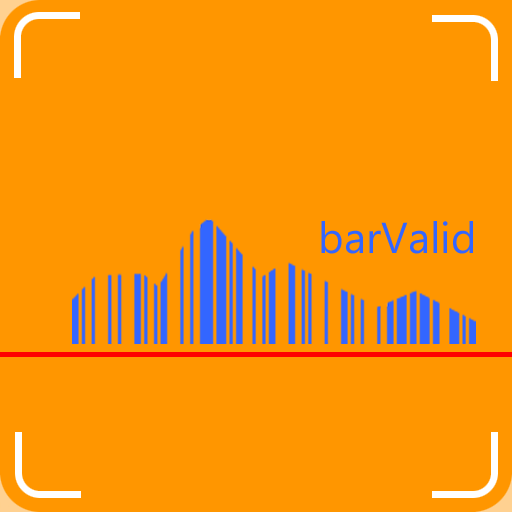このページには広告が含まれます
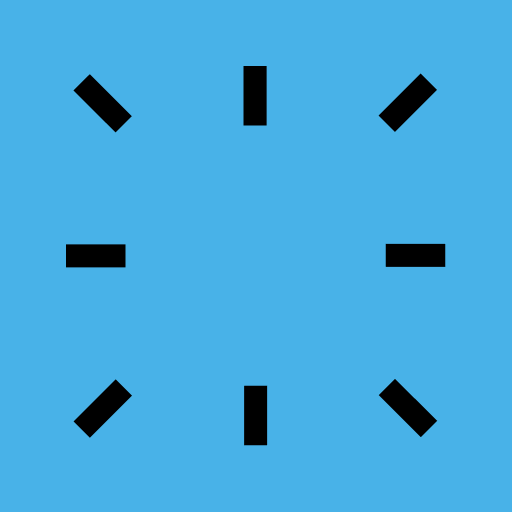
PDF417 barcode scanner
ビジネス | Microblink
BlueStacksを使ってPCでプレイ - 5憶以上のユーザーが愛用している高機能Androidゲーミングプラットフォーム
Play PDF417 barcode scanner on PC
PDF417 is an app for scanning several types of barcodes and QR codes. It supports a variety of use-cases, such as boarding passes, payment slips & m-wallets, retail tags, concert tickets, SIM cards, and other.
If you’re looking to extract full data from identity documents, please use our free BlinkID app.
Features:
∙ Barcode types: PDF417 (2D barcode), QR code, Code 39, Code 128
∙ Flexibility: easy-to-integrate API
∙ Speed: 100-900 ms, depending on device and barcode size
∙ Charset: unicode
∙ Works in poor light conditions and at an angle
∙ Works with low quality and low resolution mobile cameras
PDF417 is designed as an SDK (software development kit) from Microblink Ltd., a research and development company specialized in developing SDKs for real-time text recognition in mobile apps. Our proprietary mobile text recognition (OCR) technology has wide usage, from scanning passports, driver’s licenses to receipts, TOP-UP, payment slips, boarding passes, and other.
If you like PDF417, check out the SDK documentation on GitHub: https://github.com/PDF417 and try it for free. More information on our website: https://pdf417.mobi.
If you’re looking to extract full data from identity documents, please use our free BlinkID app.
Features:
∙ Barcode types: PDF417 (2D barcode), QR code, Code 39, Code 128
∙ Flexibility: easy-to-integrate API
∙ Speed: 100-900 ms, depending on device and barcode size
∙ Charset: unicode
∙ Works in poor light conditions and at an angle
∙ Works with low quality and low resolution mobile cameras
PDF417 is designed as an SDK (software development kit) from Microblink Ltd., a research and development company specialized in developing SDKs for real-time text recognition in mobile apps. Our proprietary mobile text recognition (OCR) technology has wide usage, from scanning passports, driver’s licenses to receipts, TOP-UP, payment slips, boarding passes, and other.
If you like PDF417, check out the SDK documentation on GitHub: https://github.com/PDF417 and try it for free. More information on our website: https://pdf417.mobi.
PDF417 barcode scannerをPCでプレイ
-
BlueStacksをダウンロードしてPCにインストールします。
-
GoogleにサインインしてGoogle Play ストアにアクセスします。(こちらの操作は後で行っても問題ありません)
-
右上の検索バーにPDF417 barcode scannerを入力して検索します。
-
クリックして検索結果からPDF417 barcode scannerをインストールします。
-
Googleサインインを完了してPDF417 barcode scannerをインストールします。※手順2を飛ばしていた場合
-
ホーム画面にてPDF417 barcode scannerのアイコンをクリックしてアプリを起動します。