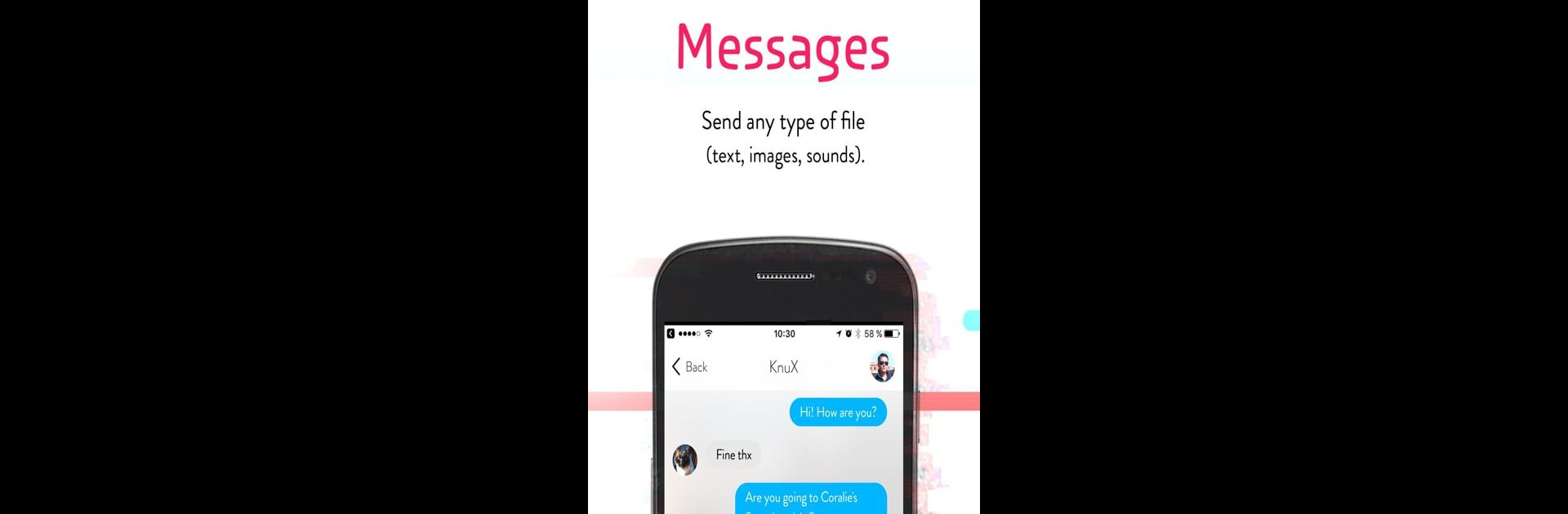
Skred Messenger
Jogue no PC com BlueStacks - A Plataforma de Jogos Android, confiada por mais de 500 milhões de jogadores.
Página modificada em: Dec 19, 2025
Run Skred Messenger on PC or Mac
Multitask effortlessly on your PC or Mac as you try out Skred Messenger, a Communication app by SKRED on BlueStacks.
About the App
Looking for a messaging app that feels private and simple, minus all the usual strings attached? Skred Messenger in the Communication genre is built from the ground up for people who’d rather not hand over their phone number or email just to chat. Whether you’re texting a friend or sharing a funny video, Skred Messenger keeps the focus on your conversation—and not on gathering your details. It’s quick to set up and easy to use, but puts your privacy right at the center. If you’d rather chat from your desktop now and then, using BlueStacks can make everything even more convenient.
App Features
-
No Personal Info Needed
Chatting shouldn’t require your life story. With Skred Messenger, you can jump right in—no registration, phone number, or email required. -
Strong Privacy by Default
Every message, call, or media share is encrypted end-to-end. Only you and the person you’re talking with can access what’s sent—nobody else gets a peek. -
Peer-to-Peer Calling
Audio and video calls are direct—no servers in between—which means smoother, more secure connections with your contacts. -
Easy Multimedia Sharing
Shoot off text messages, photos, videos, or even switch to a voice or video call whenever you feel like it. The app keeps things simple, but powerful. -
Anonymous Multiple Identities
The SkredBoard feature lets you create new, separate identities you can switch between easily. Great if you want to keep different conversations totally private and separate. -
Confidential Group Chats
Set up group chats without exposing any details, and chat away with several friends at once—with the same privacy standards. -
Message Deletion for Everyone
Need to take something back? When you delete a message, it disappears from your device and the recipient’s too. -
No Servers, No Logs
None of your conversations or files sit on a server. Exchanges are direct between users, so you’re not leaving traces behind. -
Open Source Encryption
Security is based on technologies created by the Guardian Project community, so what keeps your chats safe is out there in the open, tested, and trusted. -
Works Smoothly on PC with BlueStacks
If you’d rather type on a bigger keyboard or just want a change of pace, Skred Messenger works just fine on your computer using BlueStacks.
Ready to experience Skred Messenger on a bigger screen, in all its glory? Download BlueStacks now.
Jogue Skred Messenger no PC. É fácil começar.
-
Baixe e instale o BlueStacks no seu PC
-
Conclua o login do Google para acessar a Play Store ou faça isso mais tarde
-
Procure por Skred Messenger na barra de pesquisa no canto superior direito
-
Clique para instalar Skred Messenger a partir dos resultados da pesquisa
-
Conclua o login do Google (caso você pulou a etapa 2) para instalar o Skred Messenger
-
Clique no ícone do Skred Messenger na tela inicial para começar a jogar

