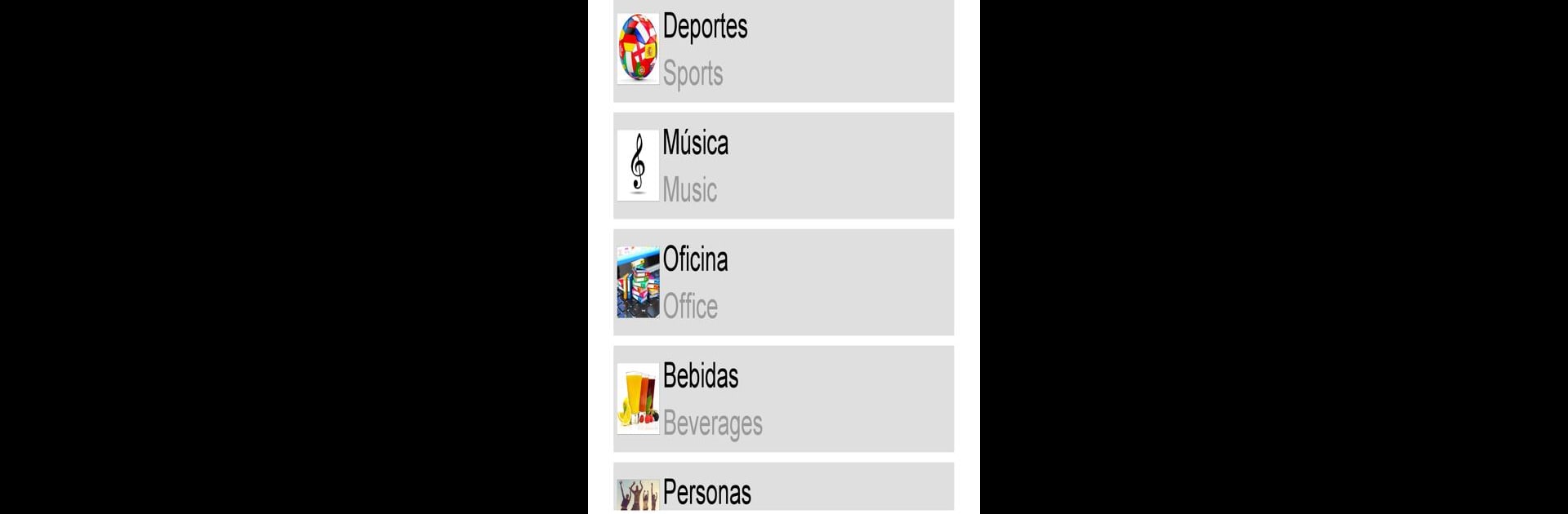
BƯỚC trong 50 ngôn ngữ
Chơi trên PC với BlueStacks - Nền tảng chơi game Android, được hơn 500 triệu game thủ tin tưởng.
Trang đã được sửa đổi vào: Nov 9, 2025
Run STEPS in 50 languages on PC or Mac
What’s better than using STEPS in 50 languages by 50LANGUAGES LLC? Well, try it on a big screen, on your PC or Mac, with BlueStacks to see the difference.
So STEPS in 50 languages is one of those language apps that really keeps things simple but covers a ton of ground. It’s got 100 lessons for each language, which is actually way more than it sounds like since every lesson breaks down into these manageable steps. The whole idea is to get you using short, practical phrases from the beginning, which actually feels pretty encouraging — there’s not a ton of grammar thrown at you at once, just realistic stuff you’d actually say. Pick your own language to learn from and what you want to study, download the audio files (literally takes 10 minutes at the start if you stay online), and then everything afterwards can be done offline, which is nice if you’re bouncing between devices. And if someone wants to skip ahead because they know some basics already, there’s even a placement test to figure out where to jump in.
The practice section goes beyond the main lessons — there’s specific focus on things like the alphabet and numbers, so it’s not just random memorization. One way the lessons are set up helps keep it from feeling overwhelming. Steps are clear, progress feels trackable, and there’s room to repeat or skip around in the menu. And using it on PC through BlueStacks actually makes a difference — the space, the layout, everything just feels easier to manage than swiping around on a tiny phone screen. Ads are around unless you decide to pay, but it’s fully usable for free if that doesn’t bother you. It’s basically no-frills, straightforward language learning with lots of little built-in reminders to review as you go, and lets you really go at your own pace.
Switch to BlueStacks and make the most of your apps on your PC or Mac.
Chơi BƯỚC trong 50 ngôn ngữ trên PC. Rất dễ để bắt đầu
-
Tải và cài đặt BlueStacks trên máy của bạn
-
Hoàn tất đăng nhập vào Google để đến PlayStore, hoặc thực hiện sau
-
Tìm BƯỚC trong 50 ngôn ngữ trên thanh tìm kiếm ở góc phải màn hình
-
Nhấn vào để cài đặt BƯỚC trong 50 ngôn ngữ trong danh sách kết quả tìm kiếm
-
Hoàn tất đăng nhập Google (nếu bạn chưa làm bước 2) để cài đặt BƯỚC trong 50 ngôn ngữ
-
Nhấn vào icon BƯỚC trong 50 ngôn ngữ tại màn hình chính để bắt đầu chơi
