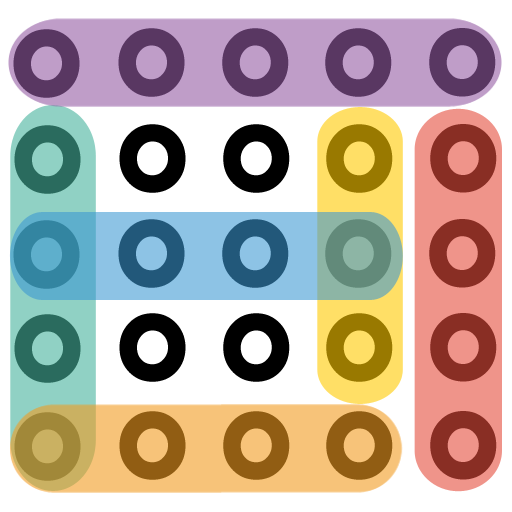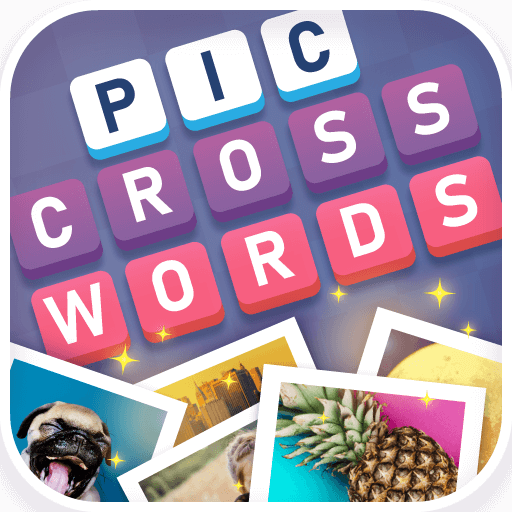Caça Palavras 10
Jogue no PC com BlueStacks - A Plataforma de Jogos Android, confiada por mais de 500 milhões de jogadores.
Página modificada em: 30 de outubro de 2019
Play Word Search 10 on PC
What is Word Search?
Word Search is a puzzle game that consists on a board of letters arranged in a random way. The goal of the game is to find and mark words hidden in the board, as quickly as possible. The words can be hidden vertically, horizontally, or diagonally.
How to play?
Run your eyes across the board until you find a sequence of letters that form a word. When you find it, slide your finger over the word, from the first letter to the last. Repeat this process until you mark all the words in the board.
In this app:
• The boards are classified by category and difficulty level;
• You can visualize spoilers of the hidden words. But you can try to solve the board without them;
• You can ask for help with coins present in the app;
• You earn points to challenge your friends;
• You hear a soundtrack while you play. Very good for relaxing and stress relief!
• You can play in the smartphone or tablet, with no need to be connected to the Internet.
Jogue Caça Palavras 10 no PC. É fácil começar.
-
Baixe e instale o BlueStacks no seu PC
-
Conclua o login do Google para acessar a Play Store ou faça isso mais tarde
-
Procure por Caça Palavras 10 na barra de pesquisa no canto superior direito
-
Clique para instalar Caça Palavras 10 a partir dos resultados da pesquisa
-
Conclua o login do Google (caso você pulou a etapa 2) para instalar o Caça Palavras 10
-
Clique no ícone do Caça Palavras 10 na tela inicial para começar a jogar