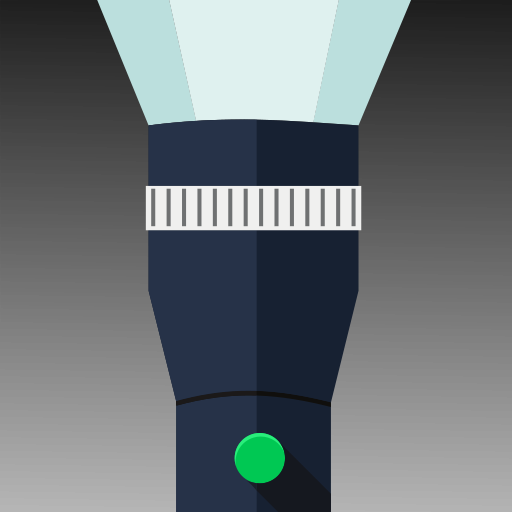ไฟฉายสดใส
เล่นบน PC ผ่าน BlueStacks - Android Gaming Platform ที่ได้รับความไว้วางใจจากเกมเมอร์ 500 ล้านคนทั่วโลก
Page Modified on: 5 พฤศจิกายน 2559
Play Bright Flashlight Free &No ads on PC
• You can use your flashlight as SOS.
• Contain no ads
• Brightest Flashlight compared to normal apps
• One click start flashlight and you can also customize the settings that if you want flashlight will automatically start on the startup of app.
• Time and battery power display on screen.
• Low consumption of battery
• Also screen torch for devices which do not support flashlight
• Colorful Front Screen lights. Change your front screen light according to your mood
Try it. It's simply the best at what it does.
This app is compatible with most phones including those on which other apps do not work. This includes for example : Droid Bionic, X2, Motorola RAZR, Sony Xperia Arc, HTC Wildfire, LG Optimus Black / 3D/ Ally, Motorola Defy, Milestone, Samsung Galaxy Nexus, SHARP... and much more !
เล่น ไฟฉายสดใส บน PC ได้ง่ายกว่า
-
ดาวน์โหลดและติดตั้ง BlueStacks บน PC ของคุณ
-
ลงชื่อเข้าใช้แอคเคาท์ Google เพื่อเข้าสู่ Play Store หรือทำในภายหลัง
-
ค้นหา ไฟฉายสดใส ในช่องค้นหาด้านขวาบนของโปรแกรม
-
คลิกเพื่อติดตั้ง ไฟฉายสดใส จากผลการค้นหา
-
ลงชื่อเข้าใช้บัญชี Google Account (หากยังไม่ได้ทำในขั้นที่ 2) เพื่อติดตั้ง ไฟฉายสดใส
-
คลิกที่ไอคอน ไฟฉายสดใส ในหน้าจอเพื่อเริ่มเล่น