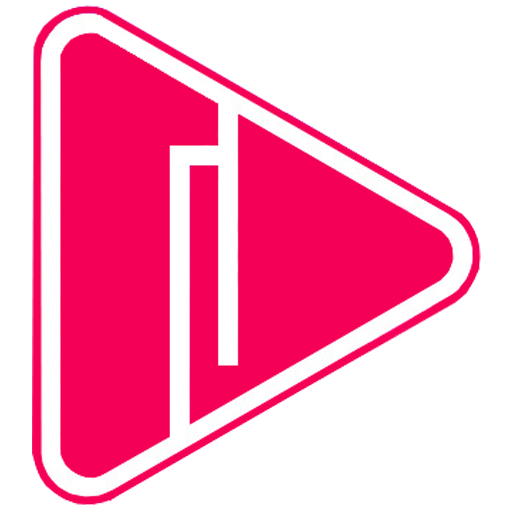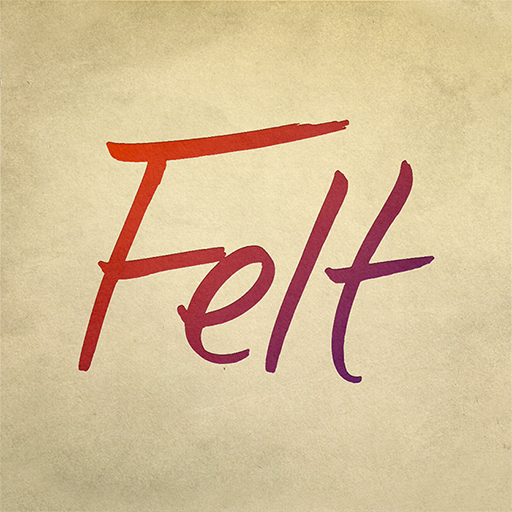CardSnacks: ecards, greetings
Play on PC with BlueStacks – the Android Gaming Platform, trusted by 500M+ gamers.
Page Modified on: May 21, 2020
Play CardSnacks: ecards, greetings on PC
--1000s OF FREE CARDS FOR EVERY OCCASION--
CardSnacks lets you choose from 100s of fun, unique animated ecards that you can’t find anywhere else. You’ll find cards for every important occasion including:
*Birthdays
*Thank You
*I Love You
*Thinking Of You
*Invitations
*I Miss You
*Get Well Soon
*Good Luck
*Cheer Up
*Congratulations
*Anniversary
*Holidays
*and much more, with new cards added every week!
--PERSONALIZE YOUR MESSAGE--
CardSnacks lets you completely customize your greeting card. You can add your own:
*Text Message
*Photos
*Videos
*Music
*Voice Recordings
--INCLUDE A GIFT CARD--
With CardSnacks, you no longer need to trudge to your local store or pharmacy to buy a gift card. You can buy gift cards from 100s of leading retailers right from the app and include it with your CardSnack. The recipient can then easily redeem the gift card right from their phone.
--SEND RIGHT AWAY OR SCHEDULE FOR FUTURE DELIVERY--
You can send your greeting cards and gift cards right away or schedule them for future delivery. So you can create the card today, but not have it arrive until their birthday or anniversary. Or send a card to say Good Luck and have it arrive right before their important game or test or meeting.
Play CardSnacks: ecards, greetings on PC. It’s easy to get started.
-
Download and install BlueStacks on your PC
-
Complete Google sign-in to access the Play Store, or do it later
-
Look for CardSnacks: ecards, greetings in the search bar at the top right corner
-
Click to install CardSnacks: ecards, greetings from the search results
-
Complete Google sign-in (if you skipped step 2) to install CardSnacks: ecards, greetings
-
Click the CardSnacks: ecards, greetings icon on the home screen to start playing