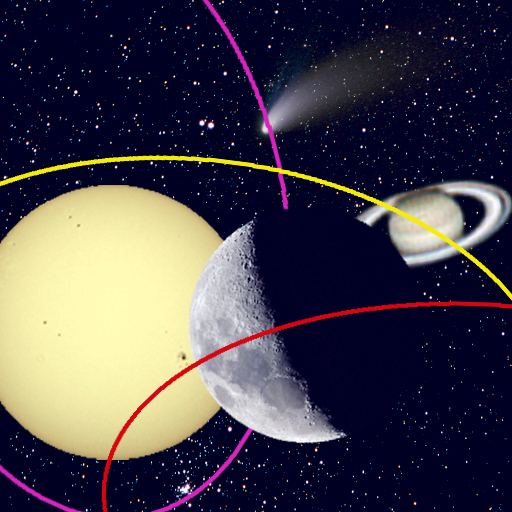Planet Finder +
Chơi trên PC với BlueStacks - Nền tảng chơi game Android, được hơn 500 triệu game thủ tin tưởng.
Trang đã được sửa đổi vào: 10 tháng 2, 2019
Play Planet Finder + on PC
You'll get:
· Astronomy Planetarium with the planets, 795 stars, 88 constellations, and 10 brightest / closest galaxies + 10 custom created celestials.
· My Sky: Unleash your creativity and create your own celestials!
· Milkyway: structure of the Milkyway (the Milkyway arms, the center, the inner bulge, and bar)
· Camera can be switched on / off
· Search and track celestials
· Switch between automatic orientation (sensors) and manual orientation (touch and rotate / move screen)
· Choose to display 795, 51 or 1 stars, galaxies (sun and the planets)
· Plan your observations by time traveling the night sky 24 hours via the player interface
· Capture screen and share via facebook, twitter, email ...
· Switch to compass module
· Astronomy compass with 10 different celestial types (navigation between celestial types is 100% configurable)
· Solar system: positions of the planets, the Sun, the Moon and Pluto
· Brightest stars: positions of the 10 brightest stars
· Closest stars: positions of the 10 closest stars
· Milkyway: structure of the Milkyway (the Milkyway arms, the center, the inner bulge, and bar)
· Brightest Galaxies: positions of the 10 brightest galaxies
· Closest Galaxies: positions of the 10 closest galaxies
· Closest Galaxy groups: positions of the 10 closest galaxy groups
· Closest Superclusters: positions of the 10 closest superclusters
· Universe edge: 10 furthest celestials observed in our universe
· Automatic orientation (sensors) or manual orientation of the compass
· Real-time information about all celestials
· Real-time information about the satellites of Jupiter and Saturn
· Real-time information about the number of sunspots
· 3D display of the Solar System planets, the Moon and Pluto
· 3D display of most Solar System satellites
· Rise, transit and set times all celestials
· Player interface to pause, rewind and fast forward all celestials
Extremely easy! Just launch the application to obtain an instant overview of the planets surrounding you. You're in the middle of the screen, on Earth, and the planets are being displayed around you. If a planet is above the Compass Ring and is highlighted, it's visible. If the planet is below the Compass Ring, towards the center of the Earth, it is shadowed and below your horizon. The same applies to all the other celestial types. Activate your starcraft engines and quickly travel around in the universe.
Planet Finder + comes with an advanced Augmented Reality Camera: Just point your phone to the sky and Planet Finder + will instantly switch to Augmented Reality Mode. Spot planets, stars, and constellations through your mobile camera, take a snapshot and share via facebook, email, twitter or MMS!
Interact with the Augmented Reality View by activating its Player. Play, pause, rewind and fast forward the Solar System. This will render the trajectories of the planets and the moons of Jupiter and Saturn.
You can also track planets, stars, constellations, and galaxies. Just follow the direction of the arrows and you'll spot your object in seconds!
Switch back to 2D Compass or Text View by lowering your mobile phone. Get more detailed information by touching a celestial item in the text list.
Hit the 3D Planet icon for a detailed 3D view of planet/moon texture and check out the real-time positions of the moons of Jupiter and Saturn.
Hit the RTS icon to display the planets rise/transit/set times or get the current number of sunspots by hitting the Sun 3D icon. Access the latest static information by tapping the Wiki icon.
Chơi Planet Finder + trên PC. Rất dễ để bắt đầu
-
Tải và cài đặt BlueStacks trên máy của bạn
-
Hoàn tất đăng nhập vào Google để đến PlayStore, hoặc thực hiện sau
-
Tìm Planet Finder + trên thanh tìm kiếm ở góc phải màn hình
-
Nhấn vào để cài đặt Planet Finder + trong danh sách kết quả tìm kiếm
-
Hoàn tất đăng nhập Google (nếu bạn chưa làm bước 2) để cài đặt Planet Finder +
-
Nhấn vào icon Planet Finder + tại màn hình chính để bắt đầu chơi