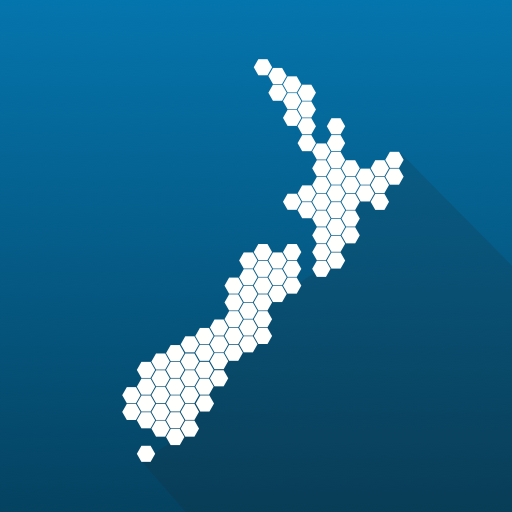EY Conferences
Mainkan di PC dengan BlueStacks – platform Game-Game Android, dipercaya oleh lebih dari 500 juta gamer.
Halaman Dimodifikasi Aktif: 31 Januari 2020
Play EY Conferences on PC
Social Networking – Interact with conference faculty, engage with other attendees, exhibitors, and business partners.
Navigate – Find your way around the venues with interactive maps with session and sponsor locations, one-on-one areas, lounges, food stations, and inspiration pavilions.
Sponsors – Learn more about event sponsors, and get contact information of all major partners.
Personalization – Document your own notes, select personal favorites, and create a custom profile to share with other attendees.
Conference Extras – See a list of award nominees, get daily news and updates along with general venue information.
Mainkan EY Conferences di PC Mudah saja memulainya.
-
Unduh dan pasang BlueStacks di PC kamu
-
Selesaikan proses masuk Google untuk mengakses Playstore atau lakukan nanti
-
Cari EY Conferences di bilah pencarian di pojok kanan atas
-
Klik untuk menginstal EY Conferences dari hasil pencarian
-
Selesaikan proses masuk Google (jika kamu melewati langkah 2) untuk menginstal EY Conferences
-
Klik ikon EY Conferences di layar home untuk membuka gamenya