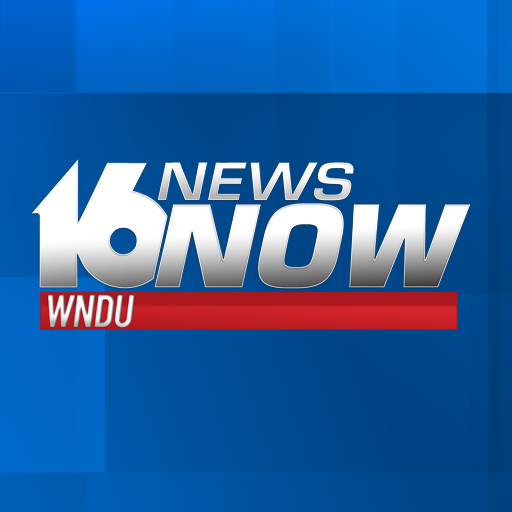Keurig Dr Pepper Events
Play on PC with BlueStacks – the Android Gaming Platform, trusted by 500M+ gamers.
Page Modified on: November 27, 2019
Play Keurig Dr Pepper Events on PC
More than 75% of the company's overall volume is from brands that are either #1 or #2 in their flavor categories.
The Travel & Event Services team produces “Best in Class” events that drive sales and increase customer relationships.
Events range in focus from VIP incentives, college football and television telecast sponsorships, and traditional business meetings from 40 to 5,000 people. This app will house event communications.
Play Keurig Dr Pepper Events on PC. It’s easy to get started.
-
Download and install BlueStacks on your PC
-
Complete Google sign-in to access the Play Store, or do it later
-
Look for Keurig Dr Pepper Events in the search bar at the top right corner
-
Click to install Keurig Dr Pepper Events from the search results
-
Complete Google sign-in (if you skipped step 2) to install Keurig Dr Pepper Events
-
Click the Keurig Dr Pepper Events icon on the home screen to start playing