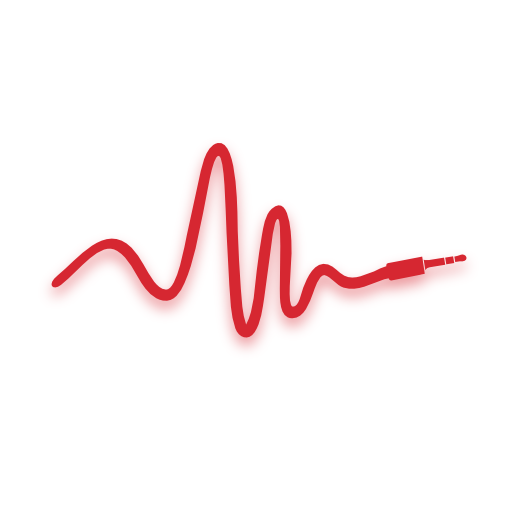Hearing Test Pro
العب على الكمبيوتر الشخصي مع BlueStacks - نظام أندرويد للألعاب ، موثوق به من قبل أكثر من 500 مليون لاعب.
تم تعديل الصفحة في: 29/04/2022
Play Hearing Test Pro on PC
Pure-tone audiometry determines the degree of hearing loss in relation to the sound frequency. The test consists in determining the quietest sound that you are able to hear, thus determining your hearing threshold. The digits-in-noise test evaluates speech intelligibility and consists of recognition of the digits in the noise.
The features of the Hearing Test app:
* pure-tone audiometry (using bundled headphones and predefined calibration coefficients from the database),
* the digits-in-noise test for speech intelligibility measurements,
* noise meter to measure background noise during the test,
* calibration of the device (in the case of lack of predefined calibration or for headphones other than bundled).
Additional features:
* high-frequency audiometry,
* classification of the hearing loss,
* comparison with age norms,
* printing of the tests results,
* adding notes,
* calibration adjustment (calibration coefficients may be adjusted on the basis of your results obtained using clinical audiometer),
* verification of calibration coefficients.
Pro version features:
* local database (offline access to tests results, without connecting to the server),
* synchronization (your tests results can be stored in a cloud; data are easy to recover, can be transferred between devices and accessed on different devices).
العب Hearing Test Pro على جهاز الكمبيوتر. من السهل البدء.
-
قم بتنزيل BlueStacks وتثبيته على جهاز الكمبيوتر الخاص بك
-
أكمل تسجيل الدخول إلى Google للوصول إلى متجر Play ، أو قم بذلك لاحقًا
-
ابحث عن Hearing Test Pro في شريط البحث أعلى الزاوية اليمنى
-
انقر لتثبيت Hearing Test Pro من نتائج البحث
-
أكمل تسجيل الدخول إلى Google (إذا تخطيت الخطوة 2) لتثبيت Hearing Test Pro
-
انقر على أيقونة Hearing Test Pro على الشاشة الرئيسية لبدء اللعب