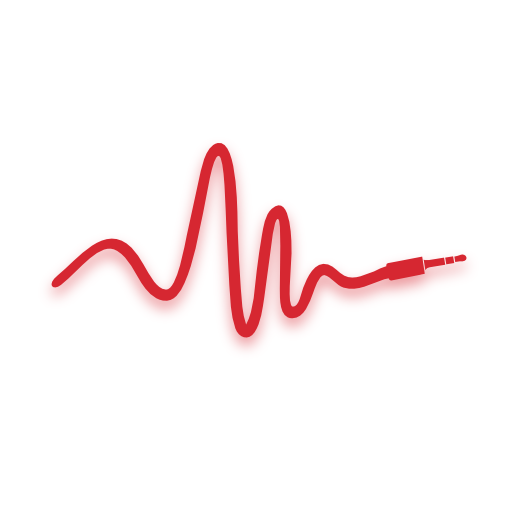このページには広告が含まれます

聴力検査Pro
Medical | e-audiologia.pl
BlueStacksを使ってPCでプレイ - 5憶以上のユーザーが愛用している高機能Androidゲーミングプラットフォーム
Play Hearing Test Pro on PC
The app provides two basic hearing test: pure-tone audiometry and the speech intelligibility test (the digits-in-noise).
Pure-tone audiometry determines the degree of hearing loss in relation to the sound frequency. The test consists in determining the quietest sound that you are able to hear, thus determining your hearing threshold. The digits-in-noise test evaluates speech intelligibility and consists of recognition of the digits in the noise.
The features of the Hearing Test app:
* pure-tone audiometry (using bundled headphones and predefined calibration coefficients from the database),
* the digits-in-noise test for speech intelligibility measurements,
* noise meter to measure background noise during the test,
* calibration of the device (in the case of lack of predefined calibration or for headphones other than bundled).
Additional features:
* high-frequency audiometry,
* classification of the hearing loss,
* comparison with age norms,
* printing of the tests results,
* adding notes,
* calibration adjustment (calibration coefficients may be adjusted on the basis of your results obtained using clinical audiometer),
* verification of calibration coefficients.
Pro version features:
* local database (offline access to tests results, without connecting to the server),
* synchronization (your tests results can be stored in a cloud; data are easy to recover, can be transferred between devices and accessed on different devices).
Pure-tone audiometry determines the degree of hearing loss in relation to the sound frequency. The test consists in determining the quietest sound that you are able to hear, thus determining your hearing threshold. The digits-in-noise test evaluates speech intelligibility and consists of recognition of the digits in the noise.
The features of the Hearing Test app:
* pure-tone audiometry (using bundled headphones and predefined calibration coefficients from the database),
* the digits-in-noise test for speech intelligibility measurements,
* noise meter to measure background noise during the test,
* calibration of the device (in the case of lack of predefined calibration or for headphones other than bundled).
Additional features:
* high-frequency audiometry,
* classification of the hearing loss,
* comparison with age norms,
* printing of the tests results,
* adding notes,
* calibration adjustment (calibration coefficients may be adjusted on the basis of your results obtained using clinical audiometer),
* verification of calibration coefficients.
Pro version features:
* local database (offline access to tests results, without connecting to the server),
* synchronization (your tests results can be stored in a cloud; data are easy to recover, can be transferred between devices and accessed on different devices).
聴力検査ProをPCでプレイ
-
BlueStacksをダウンロードしてPCにインストールします。
-
GoogleにサインインしてGoogle Play ストアにアクセスします。(こちらの操作は後で行っても問題ありません)
-
右上の検索バーに聴力検査Proを入力して検索します。
-
クリックして検索結果から聴力検査Proをインストールします。
-
Googleサインインを完了して聴力検査Proをインストールします。※手順2を飛ばしていた場合
-
ホーム画面にて聴力検査Proのアイコンをクリックしてアプリを起動します。