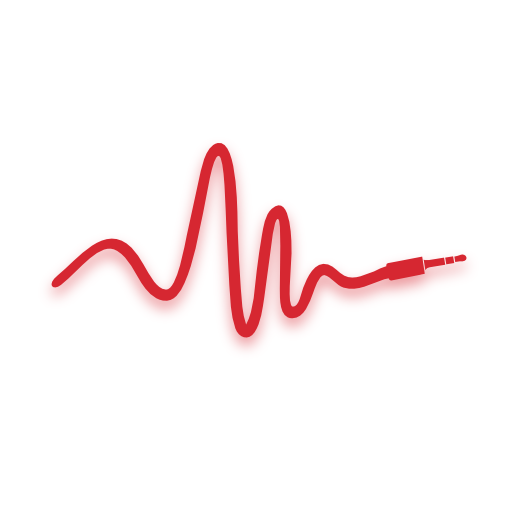청력 테스트 프로
Medical | e-audiologia.pl
5억명 이상의 게이머가 신뢰하는 안드로이드 게임 플랫폼 BlueStacks으로 PC에서 플레이하세요.
Play Hearing Test Pro on PC
The app provides two basic hearing test: pure-tone audiometry and the speech intelligibility test (the digits-in-noise).
Pure-tone audiometry determines the degree of hearing loss in relation to the sound frequency. The test consists in determining the quietest sound that you are able to hear, thus determining your hearing threshold. The digits-in-noise test evaluates speech intelligibility and consists of recognition of the digits in the noise.
The features of the Hearing Test app:
* pure-tone audiometry (using bundled headphones and predefined calibration coefficients from the database),
* the digits-in-noise test for speech intelligibility measurements,
* noise meter to measure background noise during the test,
* calibration of the device (in the case of lack of predefined calibration or for headphones other than bundled).
Additional features:
* high-frequency audiometry,
* classification of the hearing loss,
* comparison with age norms,
* printing of the tests results,
* adding notes,
* calibration adjustment (calibration coefficients may be adjusted on the basis of your results obtained using clinical audiometer),
* verification of calibration coefficients.
Pro version features:
* local database (offline access to tests results, without connecting to the server),
* synchronization (your tests results can be stored in a cloud; data are easy to recover, can be transferred between devices and accessed on different devices).
Pure-tone audiometry determines the degree of hearing loss in relation to the sound frequency. The test consists in determining the quietest sound that you are able to hear, thus determining your hearing threshold. The digits-in-noise test evaluates speech intelligibility and consists of recognition of the digits in the noise.
The features of the Hearing Test app:
* pure-tone audiometry (using bundled headphones and predefined calibration coefficients from the database),
* the digits-in-noise test for speech intelligibility measurements,
* noise meter to measure background noise during the test,
* calibration of the device (in the case of lack of predefined calibration or for headphones other than bundled).
Additional features:
* high-frequency audiometry,
* classification of the hearing loss,
* comparison with age norms,
* printing of the tests results,
* adding notes,
* calibration adjustment (calibration coefficients may be adjusted on the basis of your results obtained using clinical audiometer),
* verification of calibration coefficients.
Pro version features:
* local database (offline access to tests results, without connecting to the server),
* synchronization (your tests results can be stored in a cloud; data are easy to recover, can be transferred between devices and accessed on different devices).
PC에서 청력 테스트 프로 플레이해보세요.
-
BlueStacks 다운로드하고 설치
-
Google Play 스토어에 로그인 하기(나중에 진행가능)
-
오른쪽 상단 코너에 청력 테스트 프로 검색
-
검색 결과 중 청력 테스트 프로 선택하여 설치
-
구글 로그인 진행(만약 2단계를 지나갔을 경우) 후 청력 테스트 프로 설치
-
메인 홈화면에서 청력 테스트 프로 선택하여 실행