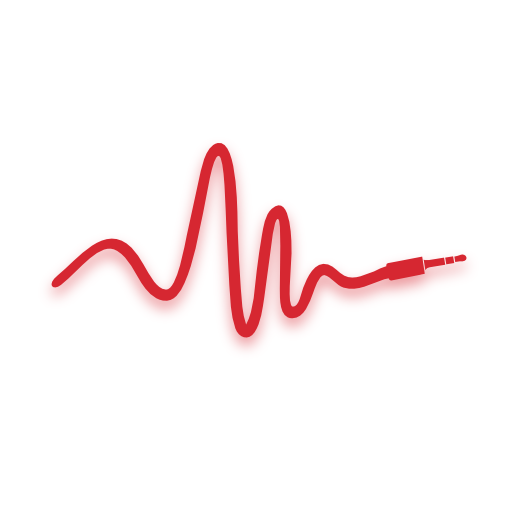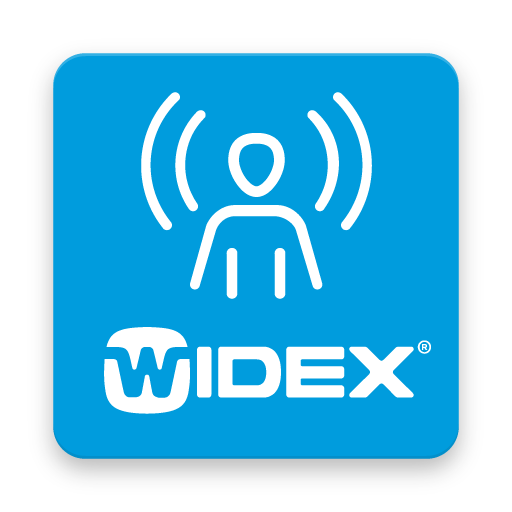Hearing Test Pro
Chơi trên PC với BlueStacks - Nền tảng chơi game Android, được hơn 500 triệu game thủ tin tưởng.
Trang đã được sửa đổi vào: 29 thg 4, 2022
Play Hearing Test Pro on PC
Pure-tone audiometry determines the degree of hearing loss in relation to the sound frequency. The test consists in determining the quietest sound that you are able to hear, thus determining your hearing threshold. The digits-in-noise test evaluates speech intelligibility and consists of recognition of the digits in the noise.
The features of the Hearing Test app:
* pure-tone audiometry (using bundled headphones and predefined calibration coefficients from the database),
* the digits-in-noise test for speech intelligibility measurements,
* noise meter to measure background noise during the test,
* calibration of the device (in the case of lack of predefined calibration or for headphones other than bundled).
Additional features:
* high-frequency audiometry,
* classification of the hearing loss,
* comparison with age norms,
* printing of the tests results,
* adding notes,
* calibration adjustment (calibration coefficients may be adjusted on the basis of your results obtained using clinical audiometer),
* verification of calibration coefficients.
Pro version features:
* local database (offline access to tests results, without connecting to the server),
* synchronization (your tests results can be stored in a cloud; data are easy to recover, can be transferred between devices and accessed on different devices).
Chơi Hearing Test Pro trên PC. Rất dễ để bắt đầu
-
Tải và cài đặt BlueStacks trên máy của bạn
-
Hoàn tất đăng nhập vào Google để đến PlayStore, hoặc thực hiện sau
-
Tìm Hearing Test Pro trên thanh tìm kiếm ở góc phải màn hình
-
Nhấn vào để cài đặt Hearing Test Pro trong danh sách kết quả tìm kiếm
-
Hoàn tất đăng nhập Google (nếu bạn chưa làm bước 2) để cài đặt Hearing Test Pro
-
Nhấn vào icon Hearing Test Pro tại màn hình chính để bắt đầu chơi