
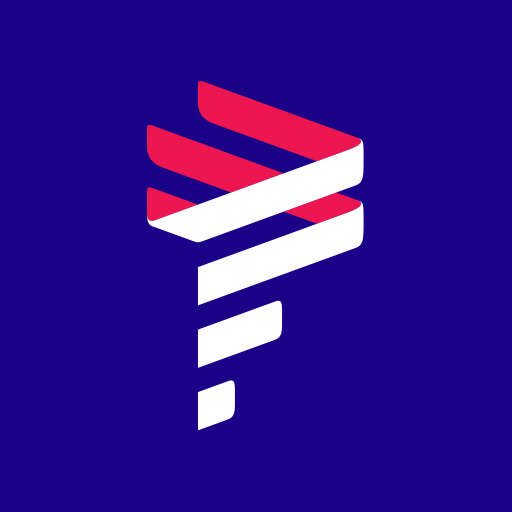
LATAM Airlines
Mainkan di PC dengan BlueStacks – platform Game-Game Android, dipercaya oleh lebih dari 500 juta gamer.
Halaman Dimodifikasi Aktif: 27 Januari 2020
Play LATAM Airlines on PC
• Log in to see detailed information about your upcoming trips.
• Manage your trips at any time: Check-in, get your digital boarding pass, move up your flight and more.
• Have your LATAM Pass member card on hand so you can access all of our priority benefits.
• Check real-time information about your flight status.
• Access your account online to check the Miles/Points you’ve earned.
Start to use the app now and be in control of your trips!
Mainkan LATAM Airlines di PC Mudah saja memulainya.
-
Unduh dan pasang BlueStacks di PC kamu
-
Selesaikan proses masuk Google untuk mengakses Playstore atau lakukan nanti
-
Cari LATAM Airlines di bilah pencarian di pojok kanan atas
-
Klik untuk menginstal LATAM Airlines dari hasil pencarian
-
Selesaikan proses masuk Google (jika kamu melewati langkah 2) untuk menginstal LATAM Airlines
-
Klik ikon LATAM Airlines di layar home untuk membuka gamenya



