
このページには広告が含まれます
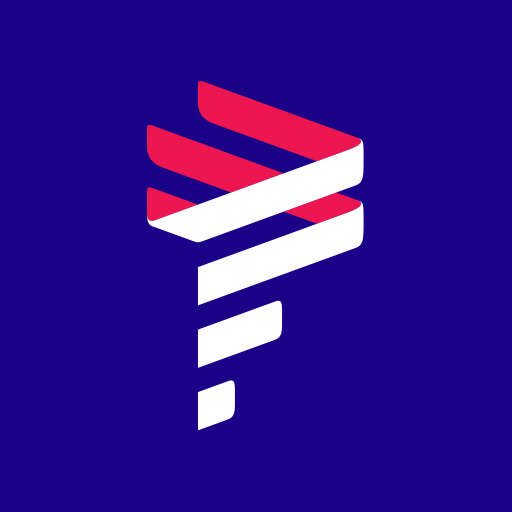
LATAM Airlines
旅行&地域 | LATAM Airlines Group
BlueStacksを使ってPCでプレイ - 5憶以上のユーザーが愛用している高機能Androidゲーミングプラットフォーム
Play LATAM Airlines on PC
Check out the LATAM App, designed to manage your trip whenever, and wherever, you want.
• Log in to see detailed information about your upcoming trips.
• Manage your trips at any time: Check-in, get your digital boarding pass, move up your flight and more.
• Have your LATAM Pass member card on hand so you can access all of our priority benefits.
• Check real-time information about your flight status.
• Access your account online to check the Miles/Points you’ve earned.
Start to use the app now and be in control of your trips!
• Log in to see detailed information about your upcoming trips.
• Manage your trips at any time: Check-in, get your digital boarding pass, move up your flight and more.
• Have your LATAM Pass member card on hand so you can access all of our priority benefits.
• Check real-time information about your flight status.
• Access your account online to check the Miles/Points you’ve earned.
Start to use the app now and be in control of your trips!
LATAM AirlinesをPCでプレイ
-
BlueStacksをダウンロードしてPCにインストールします。
-
GoogleにサインインしてGoogle Play ストアにアクセスします。(こちらの操作は後で行っても問題ありません)
-
右上の検索バーにLATAM Airlinesを入力して検索します。
-
クリックして検索結果からLATAM Airlinesをインストールします。
-
Googleサインインを完了してLATAM Airlinesをインストールします。※手順2を飛ばしていた場合
-
ホーム画面にてLATAM Airlinesのアイコンをクリックしてアプリを起動します。



