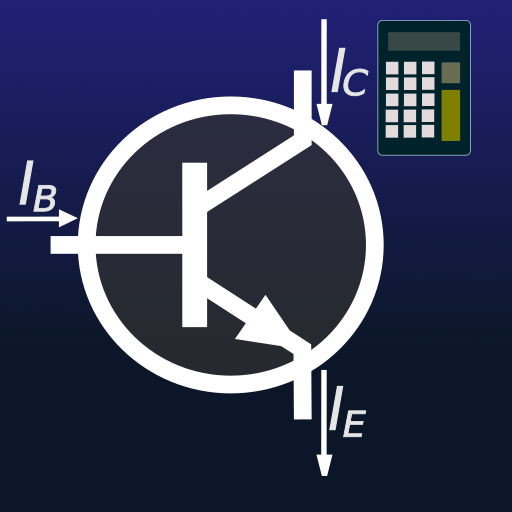Learn electronics
Play on PC with BlueStacks – the Android Gaming Platform, trusted by 500M+ gamers.
Page Modified on: May 5, 2020
Play Learn electronics on PC
The best way to learn electronics! 🏁
Download the application and learn the concepts of electronics:
Electrical magnitudes
Ohm's law
Alternating current and direct current
Series and parallel circuits
Resistor color codes
etc.
Test your knowledge with online tests!
Create questions for other users and share your knowledge.
This application is too useful if you want to learn electronica or improve your knowledge and save your progress.
PLASE NOTE:
You do not need a subscription to access the units or features of this application, but it contains ads to help us continue with its development and constantly improve.
Play Learn electronics on PC. It’s easy to get started.
-
Download and install BlueStacks on your PC
-
Complete Google sign-in to access the Play Store, or do it later
-
Look for Learn electronics in the search bar at the top right corner
-
Click to install Learn electronics from the search results
-
Complete Google sign-in (if you skipped step 2) to install Learn electronics
-
Click the Learn electronics icon on the home screen to start playing