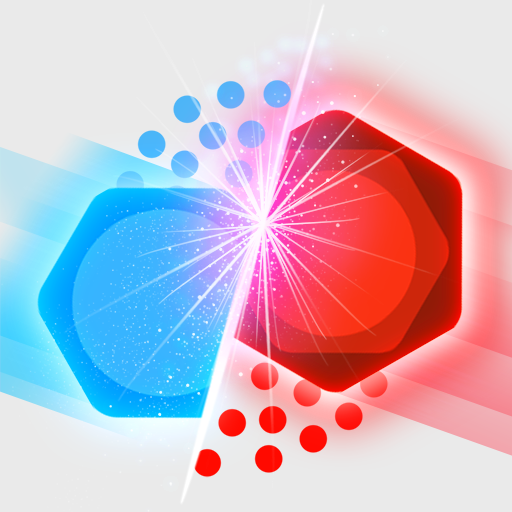Marines Shooting 3D
Graj na PC z BlueStacks – Platforma gamingowa Android, która uzyskała zaufanie ponad 500 milionów graczy!
Strona zmodyfikowana w dniu: 12 listopada 2020
Play Marines Shooting 3D on PC
Can you hear the bullets fly?! The battlefield is waiting, and we need operatives just like you out there! Get ready to shoot your way through the levels to win this game. Use your skills to complete the mission, crush your target, and defeat those enemies.
In Marines Shooting 3D, we're all counting on you, soldier. Now's not the time to run away. Retreat isn't an option. Step up and fulfill your mission – save the world!
Your orders are clear. Take action to out-smart the target:
• Train your battalion
• Shoot like a sniper
• Get those enemies
• Upgrade your forces
• Defeat the target and win the war
There's no turning back now. Charge!!!
So, are you up to the challenge? Time to find out.
Download Marines Shooting 3D, and let's see if you earned that uniform.
Zagraj w Marines Shooting 3D na PC. To takie proste.
-
Pobierz i zainstaluj BlueStacks na PC
-
Zakończ pomyślnie ustawienie Google, aby otrzymać dostęp do sklepu Play, albo zrób to później.
-
Wyszukaj Marines Shooting 3D w pasku wyszukiwania w prawym górnym rogu.
-
Kliknij, aby zainstalować Marines Shooting 3D z wyników wyszukiwania
-
Ukończ pomyślnie rejestrację Google (jeśli krok 2 został pominięty) aby zainstalować Marines Shooting 3D
-
Klinij w ikonę Marines Shooting 3D na ekranie startowym, aby zacząć grę