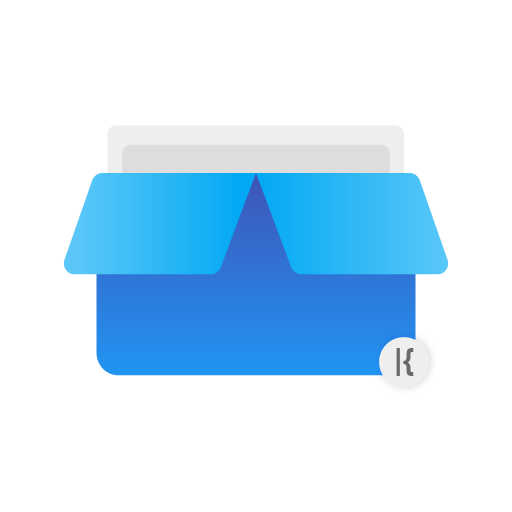このページには広告が含まれます

ModArt for KLWP
カスタマイズ | ModArtDev
BlueStacksを使ってPCでプレイ - 5憶以上のユーザーが愛用している高機能Androidゲーミングプラットフォーム
Play ModArt for KLWP on PC
REQUIREMENTS:
• KLWP + Pro Key Installed
• KLWP supported Launcher Installed - Nova Launcher Pro is recommended
• Gmail (to use the mail folder - Series 1 & 2)
• Presets use U.S. English Language
• Optional: KWEATHER & eligible provider API subscription (to use hourly weather forecast) - Series 2 & 3 Only
The Original ModArt Series - Includes 3 KLWP Presets
FEATURES: Series 1 Preset 'Kustom Art'
• 2 Installed themes (light & dark), each with 3 custom 2560 x 1440 ModArt backgrounds
• Download more ModArt backgrounds from the Theme Settings Panel
• Dynamic Settings Panel + Theme Settings Panel (quickly toggle between themes & backgrounds + more)
• Frequents, Events, Weather, News, Music, Settings & Home all on one screen
• Additional Empty Screen to add widgets or shortcuts of your choice
• Display images in the center frame - profile picture or any image of your choice
• Add shortcuts & small widgets to the right portion of the screen without disrupting the preset layout
• Many customization / personalization settings in KLWP GLOBALS
FEATURES: Series 2 Preset 'Kustom Space'
• Minimal UI design, optimized for Customization & Personalization
• 2 Installed themes (light & dark), each with 3 custom 2960 x 1440 ModArt backgrounds
• Set wallpaper backgrounds of your choice or download more ModArt backgrounds from the Theme Settings Panel
• Dynamic Settings Panel + Theme Settings Panel (quickly toggle between themes & backgrounds + filter adjustments)
• Frequents, Events, Weather, News, Music, Settings & Home all on one screen, with Minimal or Full content display option
• Week(s) Ahead Calendar toggles up to 4 weeks ahead with event indicators that link to your calendar
• Hourly Forecast - in 2 hour increments, to 10 hours ahead.
• Size, color or remove navigation bar space + Additional layout options depending on screen height
• Many customization / personalization settings in KLWP GLOBALS
FEATURES: Series 3 Preset 'Dynamic Sky'
• Single Screen Setup: created to be a Daily Driver - optimized for customization & functionality
• Adaptive Background: according to current weather condition for dawn, sunrise, day, sunset, dusk & night.
• Adaptive wall can be turned off with the option of 2 user chosen wallpaper images
• Unread Dock Drawer: most recent unread mail preview, 3 most recent missed calls preview, most recent unread SMS or Whatsapp preview.
• Multiple Sidebar Options: when the menu is closed - music player, battery bar, notifications, user text
• Extensive customization / personalization settings in KLWP GLOBALS and Items Settings
INSTALLATION:
Launcher set up:
• 2 Screen - Home screen > Right screen (1 screen for series 3)
• Dock - OFF
• Wallpaper Scrolling - ON
• Notification Bar - OFF optional but recommended
• Width padding to NONE in Desktop settings Necessary for screen edge buttons to function properly
KLWP set up:
• Open KLWP: Select > Menu Icon (top left) > Load Preset > Installed > ModArt
• Set to 2(x) screen - Set to 1(x) screen for Series 3
SET UP HELP & CONTACT INFORMATION:
ModArt for KLWP - KWGT on MeWe: https://mewe.com/join/modartforklwp
Questions? - Please contact: modart.dev@gmail.com
CREDITS:
Whicons - White Icon Pack by Randle
Dripicons Weather Set by Amit Jakhu
• KLWP + Pro Key Installed
• KLWP supported Launcher Installed - Nova Launcher Pro is recommended
• Gmail (to use the mail folder - Series 1 & 2)
• Presets use U.S. English Language
• Optional: KWEATHER & eligible provider API subscription (to use hourly weather forecast) - Series 2 & 3 Only
The Original ModArt Series - Includes 3 KLWP Presets
FEATURES: Series 1 Preset 'Kustom Art'
• 2 Installed themes (light & dark), each with 3 custom 2560 x 1440 ModArt backgrounds
• Download more ModArt backgrounds from the Theme Settings Panel
• Dynamic Settings Panel + Theme Settings Panel (quickly toggle between themes & backgrounds + more)
• Frequents, Events, Weather, News, Music, Settings & Home all on one screen
• Additional Empty Screen to add widgets or shortcuts of your choice
• Display images in the center frame - profile picture or any image of your choice
• Add shortcuts & small widgets to the right portion of the screen without disrupting the preset layout
• Many customization / personalization settings in KLWP GLOBALS
FEATURES: Series 2 Preset 'Kustom Space'
• Minimal UI design, optimized for Customization & Personalization
• 2 Installed themes (light & dark), each with 3 custom 2960 x 1440 ModArt backgrounds
• Set wallpaper backgrounds of your choice or download more ModArt backgrounds from the Theme Settings Panel
• Dynamic Settings Panel + Theme Settings Panel (quickly toggle between themes & backgrounds + filter adjustments)
• Frequents, Events, Weather, News, Music, Settings & Home all on one screen, with Minimal or Full content display option
• Week(s) Ahead Calendar toggles up to 4 weeks ahead with event indicators that link to your calendar
• Hourly Forecast - in 2 hour increments, to 10 hours ahead.
• Size, color or remove navigation bar space + Additional layout options depending on screen height
• Many customization / personalization settings in KLWP GLOBALS
FEATURES: Series 3 Preset 'Dynamic Sky'
• Single Screen Setup: created to be a Daily Driver - optimized for customization & functionality
• Adaptive Background: according to current weather condition for dawn, sunrise, day, sunset, dusk & night.
• Adaptive wall can be turned off with the option of 2 user chosen wallpaper images
• Unread Dock Drawer: most recent unread mail preview, 3 most recent missed calls preview, most recent unread SMS or Whatsapp preview.
• Multiple Sidebar Options: when the menu is closed - music player, battery bar, notifications, user text
• Extensive customization / personalization settings in KLWP GLOBALS and Items Settings
INSTALLATION:
Launcher set up:
• 2 Screen - Home screen > Right screen (1 screen for series 3)
• Dock - OFF
• Wallpaper Scrolling - ON
• Notification Bar - OFF optional but recommended
• Width padding to NONE in Desktop settings Necessary for screen edge buttons to function properly
KLWP set up:
• Open KLWP: Select > Menu Icon (top left) > Load Preset > Installed > ModArt
• Set to 2(x) screen - Set to 1(x) screen for Series 3
SET UP HELP & CONTACT INFORMATION:
ModArt for KLWP - KWGT on MeWe: https://mewe.com/join/modartforklwp
Questions? - Please contact: modart.dev@gmail.com
CREDITS:
Whicons - White Icon Pack by Randle
Dripicons Weather Set by Amit Jakhu
ModArt for KLWPをPCでプレイ
-
BlueStacksをダウンロードしてPCにインストールします。
-
GoogleにサインインしてGoogle Play ストアにアクセスします。(こちらの操作は後で行っても問題ありません)
-
右上の検索バーにModArt for KLWPを入力して検索します。
-
クリックして検索結果からModArt for KLWPをインストールします。
-
Googleサインインを完了してModArt for KLWPをインストールします。※手順2を飛ばしていた場合
-
ホーム画面にてModArt for KLWPのアイコンをクリックしてアプリを起動します。