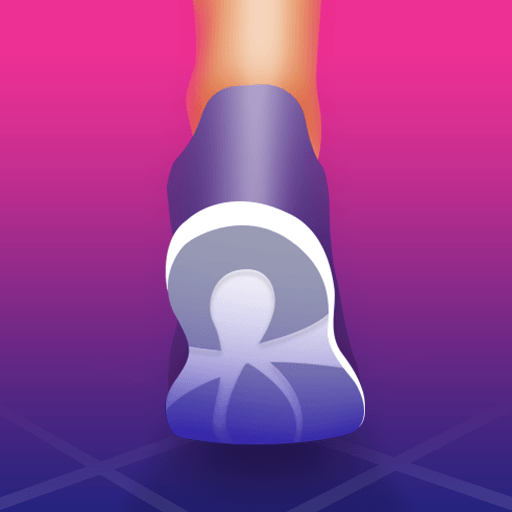Pedometer - Penghitung Langkah
Mainkan di PC dengan BlueStacks – platform Game-Game Android, dipercaya oleh lebih dari 500 juta gamer.
Halaman Dimodifikasi Aktif: 21 April 2020
Play Step Tracker - Pedometer Free & Calorie Counter on PC
Pedometer App to count your steps with accurate burned calorie calculation, an integrated water tracker,
Pedometer - Step Counter lets you keep track of your walking and running activity in a very easy way. It counts your steps and gives you information about distance you walked or run everyday. Detailed daily, weekly, monthly and yearly step and distance charts lets you compare some of your activity period to the previous one. It will motivate you to towards your goals and help you to be physically fit.
Best free pedometer app to count your steps, accurately calculate the calories you burn.
You can set daily step goals. Consecutively achieve your goal for 2 days or more will start a streak. You can easily check your streak statistics chart to stay motivated.
※ Easy-to-use Pedometer
Just tap the start button, and it starts counting your steps. Whether your phone is in your hand, bag, pocket or armband, it can auto-record your steps even your screen is locked
※ Start, Pause and Reset
You can pause and start step counting at any time to save power. The app will stop background-refreshing statistics once you pause it. And you can reset today’s step count and count step from 0 if you want to.
This is the universal and very easy pedometer that lets you calculate any kinds of your activity. You can use this app as pedometer for walking or as pedometer for running, as pedometer for hiking or even as pedometer for kids. This is fully offline pedometer and it works well without internet. The app supports all the most common distance units including kilometers (km) and miles. Keep track of your walking and running distance in one place and manage your activity with the help of the best pedometer app.
Mainkan Pedometer - Penghitung Langkah di PC Mudah saja memulainya.
-
Unduh dan pasang BlueStacks di PC kamu
-
Selesaikan proses masuk Google untuk mengakses Playstore atau lakukan nanti
-
Cari Pedometer - Penghitung Langkah di bilah pencarian di pojok kanan atas
-
Klik untuk menginstal Pedometer - Penghitung Langkah dari hasil pencarian
-
Selesaikan proses masuk Google (jika kamu melewati langkah 2) untuk menginstal Pedometer - Penghitung Langkah
-
Klik ikon Pedometer - Penghitung Langkah di layar home untuk membuka gamenya