
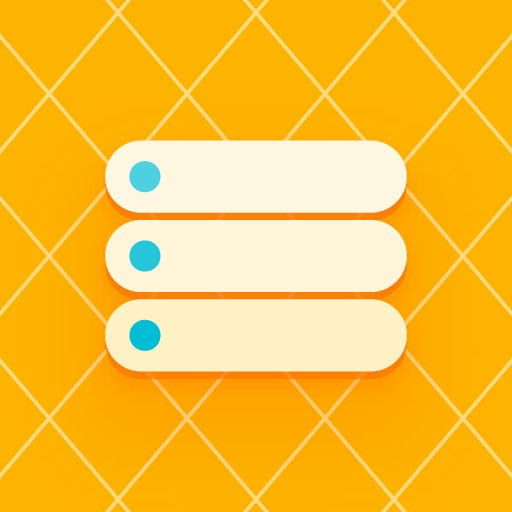
Storage Isolation (Storage Redirect) (root)
Spiele auf dem PC mit BlueStacks - der Android-Gaming-Plattform, der über 500 Millionen Spieler vertrauen.
Seite geändert am: 21. August 2020
Play Storage Isolation (Storage Redirect) (root) on PC
Note this is not a free app. You can enable isolation for at most 3 apps to test if this app works on your device.
Today, almost every app will request storage permissions, and in most cases, you have to grant permissions. Once you have granted storage access, the app can use the whole shared storage (commonly known as /sdcard, your photos, documents, etc.), which means:
* Many poorly-designed apps will use the shared storage space as their data folder, you will see a lot of unknown folders
* After the app is uninstalled, the files created by the app will not be deleted, and many apps will use this to keep the identification files for tracking
* You can't control which of your private files the app can use
* Apps can read files created by other apps
This app provides application storage isolation. Once this feature is turned on for an app, that app will only be able to use the isolated storage space defined by us. Can achieve the following effects:
* You can control which of your private files the app can use (by folder)
* Files created by the app will remain in isolated storage
* Isolated storage will be automatically deleted after uninstalling the app
* You can create your own rules to decide which important files to "synchronize" from the isolated storage to the shared storage space
Spiele Storage Isolation (Storage Redirect) (root) auf dem PC. Der Einstieg ist einfach.
-
Lade BlueStacks herunter und installiere es auf deinem PC
-
Schließe die Google-Anmeldung ab, um auf den Play Store zuzugreifen, oder mache es später
-
Suche in der Suchleiste oben rechts nach Storage Isolation (Storage Redirect) (root)
-
Klicke hier, um Storage Isolation (Storage Redirect) (root) aus den Suchergebnissen zu installieren
-
Schließe die Google-Anmeldung ab (wenn du Schritt 2 übersprungen hast), um Storage Isolation (Storage Redirect) (root) zu installieren.
-
Klicke auf dem Startbildschirm auf das Storage Isolation (Storage Redirect) (root) Symbol, um mit dem Spielen zu beginnen

![Disk & Storage Analyzer [PRO]](https://cdn-icon.bluestacks.com/lh3/_7QBCmVKfGV0sjz-wY9D5TOTSARX_JpEZ7xD5q30Aih82ovQP5gH2IIMSYntblbLbuE)

