
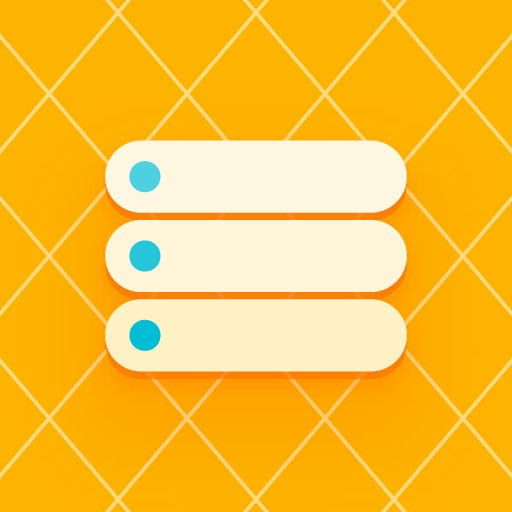
Storage Isolation (Storage Redirect) (root)
Graj na PC z BlueStacks – Platforma gamingowa Android, która uzyskała zaufanie ponad 500 milionów graczy!
Strona zmodyfikowana w dniu: 21 sierpnia 2020
Play Storage Isolation (Storage Redirect) (root) on PC
Note this is not a free app. You can enable isolation for at most 3 apps to test if this app works on your device.
Today, almost every app will request storage permissions, and in most cases, you have to grant permissions. Once you have granted storage access, the app can use the whole shared storage (commonly known as /sdcard, your photos, documents, etc.), which means:
* Many poorly-designed apps will use the shared storage space as their data folder, you will see a lot of unknown folders
* After the app is uninstalled, the files created by the app will not be deleted, and many apps will use this to keep the identification files for tracking
* You can't control which of your private files the app can use
* Apps can read files created by other apps
This app provides application storage isolation. Once this feature is turned on for an app, that app will only be able to use the isolated storage space defined by us. Can achieve the following effects:
* You can control which of your private files the app can use (by folder)
* Files created by the app will remain in isolated storage
* Isolated storage will be automatically deleted after uninstalling the app
* You can create your own rules to decide which important files to "synchronize" from the isolated storage to the shared storage space
Zagraj w Storage Isolation (Storage Redirect) (root) na PC. To takie proste.
-
Pobierz i zainstaluj BlueStacks na PC
-
Zakończ pomyślnie ustawienie Google, aby otrzymać dostęp do sklepu Play, albo zrób to później.
-
Wyszukaj Storage Isolation (Storage Redirect) (root) w pasku wyszukiwania w prawym górnym rogu.
-
Kliknij, aby zainstalować Storage Isolation (Storage Redirect) (root) z wyników wyszukiwania
-
Ukończ pomyślnie rejestrację Google (jeśli krok 2 został pominięty) aby zainstalować Storage Isolation (Storage Redirect) (root)
-
Klinij w ikonę Storage Isolation (Storage Redirect) (root) na ekranie startowym, aby zacząć grę

![Disk & Storage Analyzer [PRO]](https://cdn-icon.bluestacks.com/lh3/_7QBCmVKfGV0sjz-wY9D5TOTSARX_JpEZ7xD5q30Aih82ovQP5gH2IIMSYntblbLbuE)

