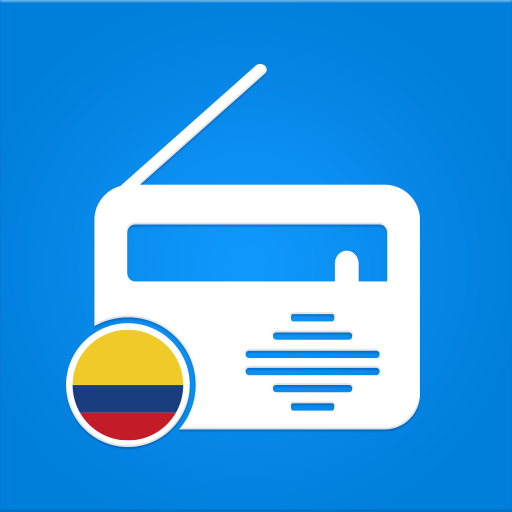miRadio (FM Reino Unido)
Juega en PC con BlueStacks: la plataforma de juegos Android, en la que confían más de 500 millones de jugadores.
Página modificada el: 6 de marzo de 2019
Play miRadio (FM UK) on PC
Fast, simple, elegant and easy to use.
Features
⏰ Alarm clock.
⏱️ Automatic shutdown.
🆔 Multimedia information.
🚀 Amazing connection speed.
🔎 Station search engine.
❤️ Save and order your favorites.
🕹️ Control from the notification.
🆕 Request for new stations.
🌐 Automatic update.
🛠️ Appearance and operational settings.
💌 Share miRadio with your friends.
📈 More than 600 UK radio stations for free.
Content
miRadio offers you access to more than 600 radio stations from United Kingdom of Great Britain and Northern Ireland. You will find stations of all genres, for example:
⚽ Sport radios.
🎵 Music radios.
📰 News radios.
🗣️ Society and politics radios.
🎨 Culture and folklore radios.
And if what you are looking for is a specific station, for sure it is in our catalog!. These are just some of the stations we offer:
✔️ Absolute Radio
✔️ Harborough FM
✔️ TFM
✔️ Wycombe Sound
✔️ Absolute Radio Classic Rock
✔️ BBC Radio 1
✔️ BBC Radio 4
✔️ Absolute Radio 80s
✔️ Absolute Radio 90s
✔️ Gold
✔️ Absolute Radio 60s
✔️ Absolute Radio 70s
✔️ Radio City 2
✔️ Capital
✔️ Classic FM
✔️ Magic
✔️ BBC Radio 2
✔️ Stafford FM
✔️ The Hits
✔️ Smooth Radio
✔️ BBC World Service
✔️ Heart
✔️ Forth 2
✔️ Jazz FM
✔️ Kisstory
✔️ BBC Radio 5 Live
✔️ Absolute Radio 00s
✔️ TFM 2
✔️ LBC
✔️ Free Radio 80s
✔️ Free Radio
✔️ Virgin Radio
✔️ Halton Community Radio
✔️ Union Jack
✔️ Kiss Fresh
✔️ Radio Dawn
✔️ BBC Radio 3
✔️ Fun Kids
✔️ Lincoln City Radio
✔️ Sandgrounder Radio
✔️ Talk Sport
✔️ Radio City 3
✔️ Kiss
✔️ Radio Pembrokeshire
✔️ BBC Radio 6 Music
✔️ Chill
✔️ BBC Radio 1 Xtra
✔️ Kerrang Radio
✔️ Planet Rock
✔️ Awsome Radio
✔️ Talk Radio
✔️ Downtown Country
✔️ Magic Chilled
✔️ Juice
✔️ The Breeze
✔️ BBC Radio 4 Extra
✔️ Island FM
✔️ Sunrise Radio
✔️ Alive
✔️ Radio City
✔️ Sunny Govan Radio
✔️ BBC Radio London
✔️ Premier Gospel
✔️ Yorkshire Coast Radio
✔️ Magic Mellow
✔️ Radio Glan Clwyd
✔️ Dragon Radio
✔️ BFBS Radio
✔️ Magic Soul
✔️ Fire Radio
✔️ Radio Ashford
✔️ Hull Kingston Radio
✔️ Radio X
✔️ Gulshan Radio
✔️ UCB 2
✔️ Clyde
✔️ Panjab Radio
✔️ Pirate FM
✔️ RTË Radio 1
✔️ Signal 2
✔️ Radio Jackie
✔️ UCB 1
✔️ Fosse 107
✔️ Metro Radio 2
✔️ Premier Praise
✔️ CamGlen Radio
✔️ Radio Tircoed
✔️ Reprezent
✔️ 2BR Lancashire
✔️ ABN Radio
✔️ IBC Tamil
✔️ Talk Sport 2
✔️ Apple FM
✔️ North Manchester FM
✔️ Share Radio
✔️ The Arrow
✔️ BBC Radio Asian Network
✔️ Sputnik
✔️ Two Lochs Radio
✔️ Capital Xtra
✔️ U105 FM
✔️ BBC Radio Scotland
✔️ Mansfield
✔️ Central FM
✔️ Heat Radio
✔️ Academy FM
✔️ Raaj FM
✔️ Zetland FM
✔️ Insanity Radio
✔️ Love 80's
✔️ Blast 106
✔️ CDNX
✔️ Radio Telstar International
✔️ WestSide
✔️ Antenna Radio
✔️ BBC Radio Nan Gàidheal
✔️ Bridge FM
✔️ Asian Sound Radio
✔️ BBC Radio Lincolnshire
✔️ Delite Radio
✔️ Sunshine Radio
✔️ BBC Radio Nottingham
✔️ Big City Radio
✔️ Touch FM
✔️ Ashbourne Radio
✔️ Bay FM
✔️ Key 2
✔️ Lincs FM
✔️ MFR
✔️ 1 Brighton FM
✔️ BBC Radio Kent
✔️ BBC Radio Suffolk
✔️ Northsound 1
✔️ Takeover Radio
✔️ Ahomka Radio
✔️ BBC Radio Leicester
✔️ Betar Bangla
✔️ Keith Community Radio
✔️ Spey Sound Radio
✔️ An Radio
✔️ Bangor 107
✔️ BBC Radio York
✔️ Bro Radio
✔️ Crystal FM
✔️ Hayes FM
✔️ K107 FM
✔️ Mi-Soul
✔️ Radio XL
✔️ West Sound
✔️ Asian Star
✔️ BBC Radio Cymru
✔️ Belfast 89 FM
✔️ Bloomberg Radio
✔️ Deveron FM
✔️ Imagine FM
✔️ Rock FM
✔️ Banbury Sound
✔️ BBC Radio Coventry & Warwickshire
✔️ BBC Radio Ulster
And many more british radios!
Functioning
miRadio is a streaming application through Internet that connects you to the online broadcast of the selected station. If any radio station is unavailable, it is because its stream is turned off.
Requirements
🌎 miRadio requires an Internet connection.
⚠️ miRadio is not a radio application without Internet.
About...
📊 miRadio uses Google Analytics.
📧 Contact: moldesbrothers@gmail.com.
🖼️ Logo: Fernando Magaz.
Juega miRadio (FM Reino Unido) en la PC. Es fácil comenzar.
-
Descargue e instale BlueStacks en su PC
-
Complete el inicio de sesión de Google para acceder a Play Store, o hágalo más tarde
-
Busque miRadio (FM Reino Unido) en la barra de búsqueda en la esquina superior derecha
-
Haga clic para instalar miRadio (FM Reino Unido) desde los resultados de búsqueda
-
Complete el inicio de sesión de Google (si omitió el paso 2) para instalar miRadio (FM Reino Unido)
-
Haz clic en el ícono miRadio (FM Reino Unido) en la pantalla de inicio para comenzar a jugar