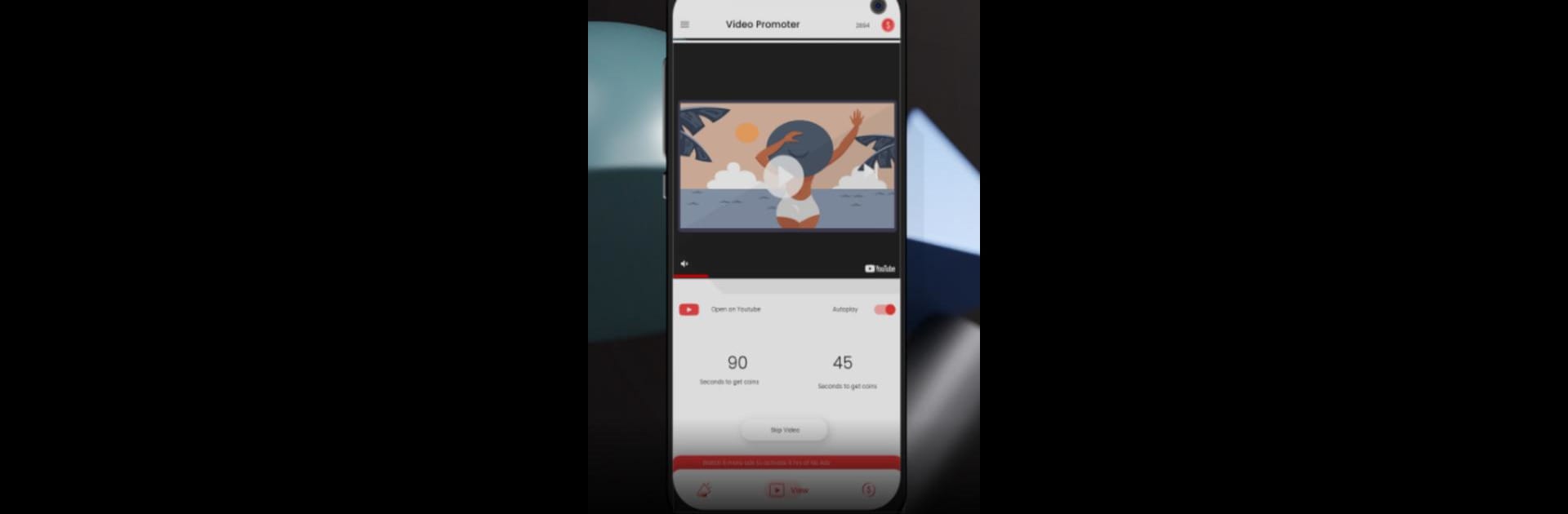

Video Promoter Views-View4View
Spiele auf dem PC mit BlueStacks - der Android-Gaming-Plattform, der über 500 Millionen Spieler vertrauen.
Seite geändert am: 19.03.2024
Run Video Promoter Views-View4View on PC or Mac
What’s better than using Video Promoter Views-View4View by MM DEVS? Well, try it on a big screen, on your PC or Mac, with BlueStacks to see the difference.
About the App
Video Promoter Views-View4View by MM DEVS is your go-to solution for boosting your video’s exposure. It’s a user-friendly app designed to help you gain views, likes, and subscribers by connecting with other users in a real and organic way.
App Features
- Views for Views: Watch other users’ videos and earn views on yours in return. It’s a straightforward and effective way to promote your content.
- Earn Virtual Coins: Get virtual coins by watching videos, referring friends, or through in-app purchases. Use these coins to promote your own videos.
- Auto View Feature: Sit back and relax while the app automatically plays videos, helping you earn more effortlessly.
- Easy Video Promotion: Simply copy and add your video link. Redeem coins to get others to watch your content.
- Analyze Your Growth: Track the views and watch duration your videos have gained using the app.
For real and increased video exposure, give Video Promoter Views-View4View a try!
Spiele Video Promoter Views-View4View auf dem PC. Der Einstieg ist einfach.
-
Lade BlueStacks herunter und installiere es auf deinem PC
-
Schließe die Google-Anmeldung ab, um auf den Play Store zuzugreifen, oder mache es später
-
Suche in der Suchleiste oben rechts nach Video Promoter Views-View4View
-
Klicke hier, um Video Promoter Views-View4View aus den Suchergebnissen zu installieren
-
Schließe die Google-Anmeldung ab (wenn du Schritt 2 übersprungen hast), um Video Promoter Views-View4View zu installieren.
-
Klicke auf dem Startbildschirm auf das Video Promoter Views-View4View Symbol, um mit dem Spielen zu beginnen
