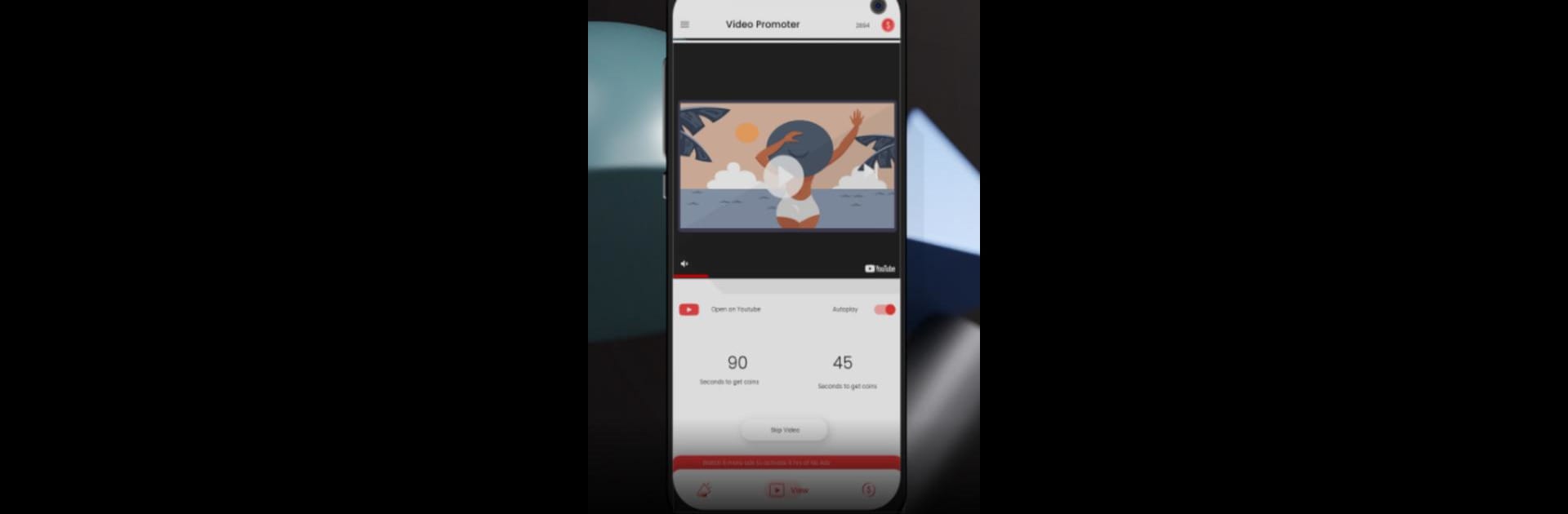

Video Promoter Views-View4View
在電腦上使用BlueStacks –受到5億以上的遊戲玩家所信任的Android遊戲平台。
Run Video Promoter Views-View4View on PC or Mac
What’s better than using Video Promoter Views-View4View by MM DEVS? Well, try it on a big screen, on your PC or Mac, with BlueStacks to see the difference.
About the App
Video Promoter Views-View4View by MM DEVS is your go-to solution for boosting your video’s exposure. It’s a user-friendly app designed to help you gain views, likes, and subscribers by connecting with other users in a real and organic way.
App Features
- Views for Views: Watch other users’ videos and earn views on yours in return. It’s a straightforward and effective way to promote your content.
- Earn Virtual Coins: Get virtual coins by watching videos, referring friends, or through in-app purchases. Use these coins to promote your own videos.
- Auto View Feature: Sit back and relax while the app automatically plays videos, helping you earn more effortlessly.
- Easy Video Promotion: Simply copy and add your video link. Redeem coins to get others to watch your content.
- Analyze Your Growth: Track the views and watch duration your videos have gained using the app.
For real and increased video exposure, give Video Promoter Views-View4View a try!
在電腦上遊玩Video Promoter Views-View4View . 輕易上手.
-
在您的電腦上下載並安裝BlueStacks
-
完成Google登入後即可訪問Play商店,或等你需要訪問Play商店十再登入
-
在右上角的搜索欄中尋找 Video Promoter Views-View4View
-
點擊以從搜索結果中安裝 Video Promoter Views-View4View
-
完成Google登入(如果您跳過了步驟2),以安裝 Video Promoter Views-View4View
-
在首頁畫面中點擊 Video Promoter Views-View4View 圖標來啟動遊戲
