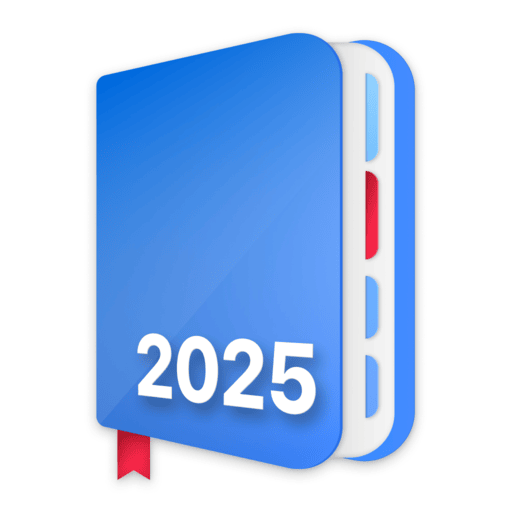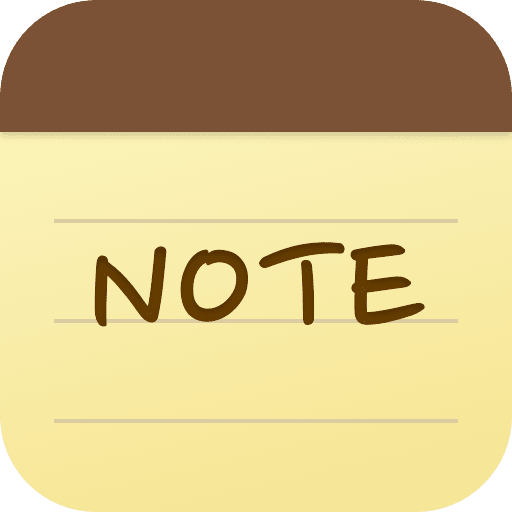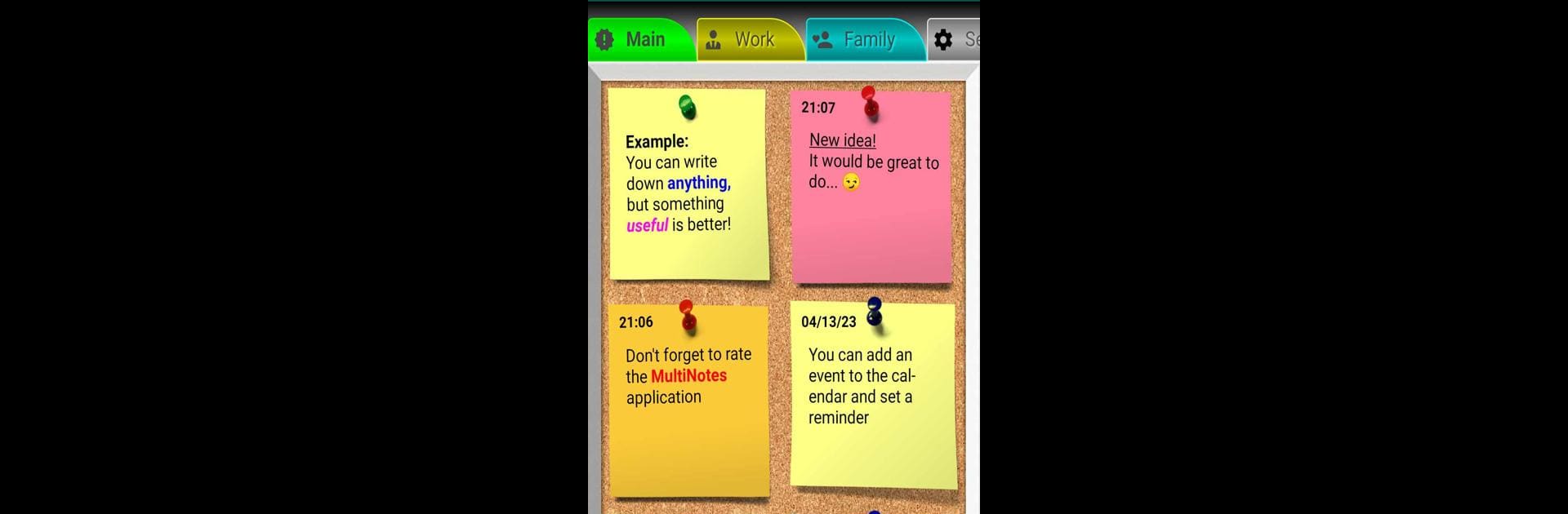

MultiNotes - Reminder Notes
เล่นบน PC ผ่าน BlueStacks - Android Gaming Platform ที่ได้รับความไว้วางใจจากเกมเมอร์ 500 ล้านคนทั่วโลก
Page Modified on: 14 ธ.ค. 2567
Run MultiNotes - Reminder Notes on PC or Mac
Multitask effortlessly on your PC or Mac as you try out MultiNotes – Reminder Notes, a Tools app by m.kadykov on BlueStacks.
About the App
MultiNotes – Reminder Notes by m.kadykov is more than just a note-taking app; it’s your all-in-one personal assistant! Store photos, videos, voice recordings, and more, all within this nifty tool. Expect to manage your life seamlessly, with everything neatly organized and instantly accessible, even offline.
App Features
-
Media Storage Simplified: Snap photos or record videos directly from a note and keep them private, away from the general gallery.
-
Voice Recorder Integration: Use notes as a voice recorder, attaching sound clips for convenience.
-
File Attachments: Attach and open files or documents directly from your notes, making it a one-stop storage spot.
-
Location Services: Save locations and easily find them on a map, always knowing where you need to be.
-
Customizable Sections: Create personalized ‘Boards’ to organize notes your way, enhancing productivity.
-
Reminders & Security: Set reminders for important events, and password-protect notes to keep them safe.
-
Google Drive Sync: Back up seamlessly to Google Drive, ensuring your data is always secure across devices.
Utilize MultiNotes – Reminder Notes on BlueStacks for an enhanced desktop experience!
Switch to BlueStacks and make the most of your apps on your PC or Mac.
เล่น MultiNotes - Reminder Notes บน PC ได้ง่ายกว่า
-
ดาวน์โหลดและติดตั้ง BlueStacks บน PC ของคุณ
-
ลงชื่อเข้าใช้แอคเคาท์ Google เพื่อเข้าสู่ Play Store หรือทำในภายหลัง
-
ค้นหา MultiNotes - Reminder Notes ในช่องค้นหาด้านขวาบนของโปรแกรม
-
คลิกเพื่อติดตั้ง MultiNotes - Reminder Notes จากผลการค้นหา
-
ลงชื่อเข้าใช้บัญชี Google Account (หากยังไม่ได้ทำในขั้นที่ 2) เพื่อติดตั้ง MultiNotes - Reminder Notes
-
คลิกที่ไอคอน MultiNotes - Reminder Notes ในหน้าจอเพื่อเริ่มเล่น