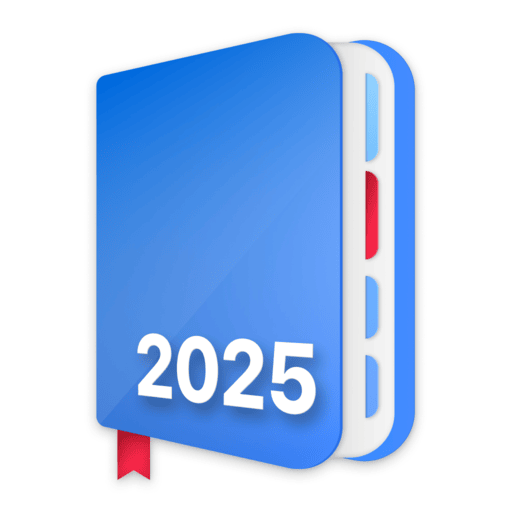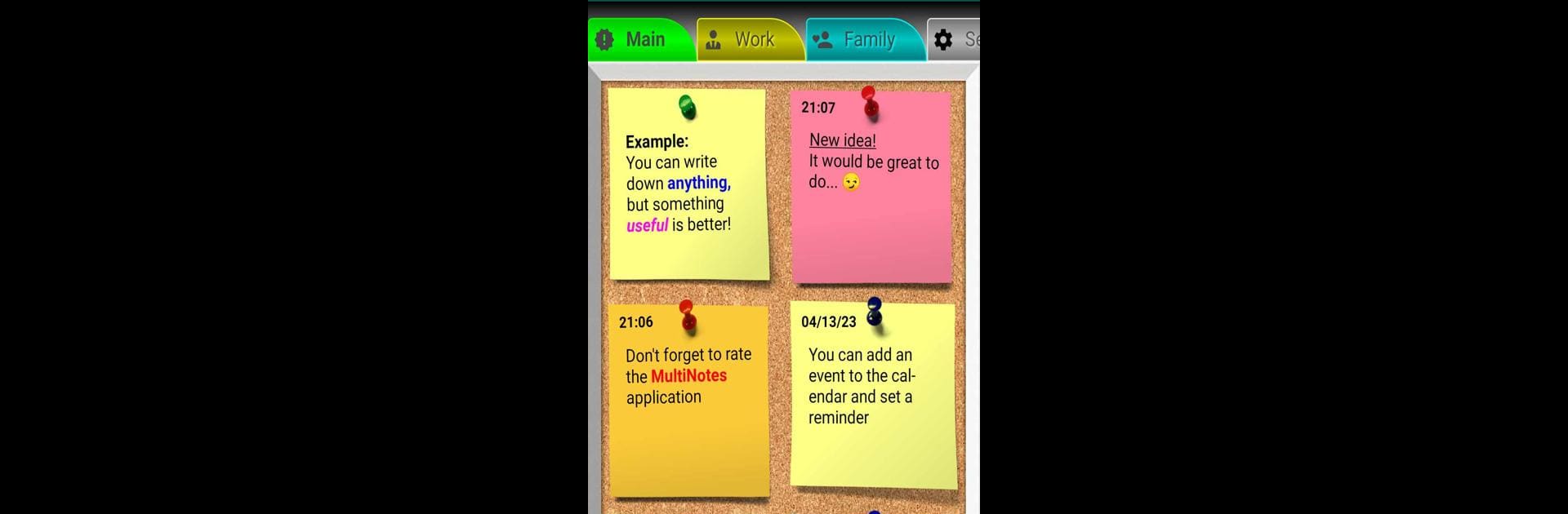

MultiNotes - Reminder Notes
在電腦上使用BlueStacks –受到5億以上的遊戲玩家所信任的Android遊戲平台。
Run MultiNotes - Reminder Notes on PC or Mac
Multitask effortlessly on your PC or Mac as you try out MultiNotes – Reminder Notes, a Tools app by m.kadykov on BlueStacks.
About the App
MultiNotes – Reminder Notes by m.kadykov is more than just a note-taking app; it’s your all-in-one personal assistant! Store photos, videos, voice recordings, and more, all within this nifty tool. Expect to manage your life seamlessly, with everything neatly organized and instantly accessible, even offline.
App Features
-
Media Storage Simplified: Snap photos or record videos directly from a note and keep them private, away from the general gallery.
-
Voice Recorder Integration: Use notes as a voice recorder, attaching sound clips for convenience.
-
File Attachments: Attach and open files or documents directly from your notes, making it a one-stop storage spot.
-
Location Services: Save locations and easily find them on a map, always knowing where you need to be.
-
Customizable Sections: Create personalized ‘Boards’ to organize notes your way, enhancing productivity.
-
Reminders & Security: Set reminders for important events, and password-protect notes to keep them safe.
-
Google Drive Sync: Back up seamlessly to Google Drive, ensuring your data is always secure across devices.
Utilize MultiNotes – Reminder Notes on BlueStacks for an enhanced desktop experience!
Switch to BlueStacks and make the most of your apps on your PC or Mac.
在電腦上遊玩MultiNotes - Reminder Notes . 輕易上手.
-
在您的電腦上下載並安裝BlueStacks
-
完成Google登入後即可訪問Play商店,或等你需要訪問Play商店十再登入
-
在右上角的搜索欄中尋找 MultiNotes - Reminder Notes
-
點擊以從搜索結果中安裝 MultiNotes - Reminder Notes
-
完成Google登入(如果您跳過了步驟2),以安裝 MultiNotes - Reminder Notes
-
在首頁畫面中點擊 MultiNotes - Reminder Notes 圖標來啟動遊戲