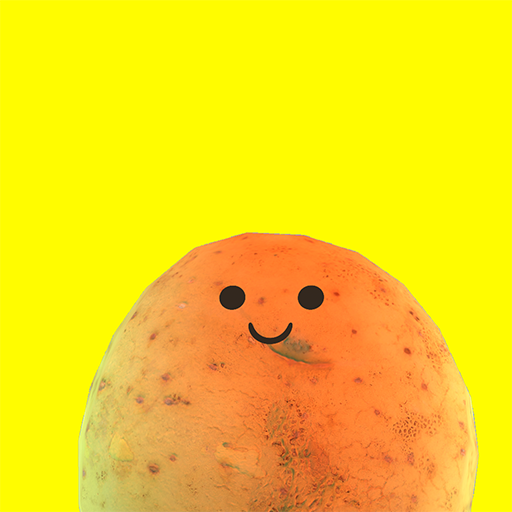Pocket Build
Play on PC with BlueStacks – the Android Gaming Platform, trusted by 500M+ gamers.
Page Modified on: Nov 5, 2024
Play Pocket Build on PC or Mac
Finally, a building game that is rigged to force players to buy coins or items or gachas for the possibility of building a mediocre city or castle. Play Pocket Build on Mac and PC to create a magical world or bustling city without the fear of hitting a paywall or forced quest and mission limitations.
Pocket Build puts the power of total creation without limits in your hands. Choose from hundreds of items to build almost anything you can think of. Build houses or castles and pack them with people, goblins, and animals as you create your perfect utopian world. The world is literally in your hands when you play Pocket Build on your computer with the free BlueStacks app.
Play Pocket Build on PC. It’s easy to get started.
-
Download and install BlueStacks on your PC
-
Complete Google sign-in to access the Play Store, or do it later
-
Look for Pocket Build in the search bar at the top right corner
-
Click to install Pocket Build from the search results
-
Complete Google sign-in (if you skipped step 2) to install Pocket Build
-
Click the Pocket Build icon on the home screen to start playing