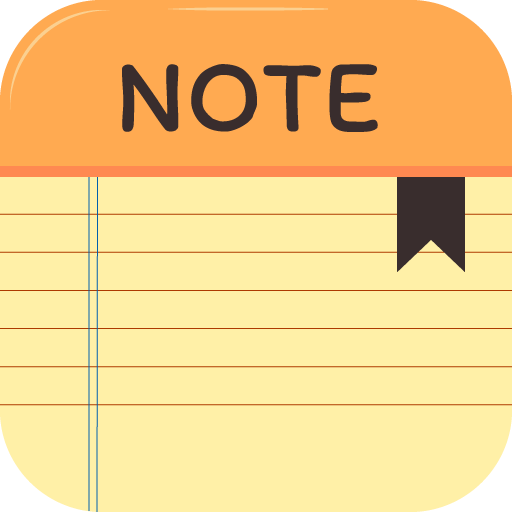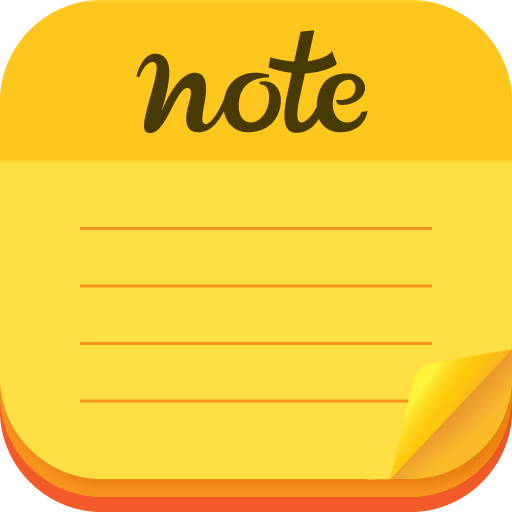Bloc notes
Jouez sur PC avec BlueStacks - la plate-forme de jeu Android, approuvée par + 500M de joueurs.
Page Modifiée le: 13 décembre 2019
Play Notepad on PC
- In settings, tap the Cloud icon.
NOTE: If you are using the Google Drive app,
you can select the storage location as the Google Drive.
NOTE: Automatic backups are not supported,
so whenever you save an important note,
you have to back it up yourself so you can restore it later.
NOTE: You can download a free program "SqliteBrowser"
for windows to edit or copy .db files.
Change/Delete Category:
- In settings, tap or long press an item of list.
Add Category:
- In settings, tap the Pen icon on title bar.
Writing the Normal note:
- In the note list, tap the red pen.
Writing the Important note:
- In the note list, long press the red pen.
Using the notes to the to-do list / check list:
- In the note list, tap a note then tap check-list icon.
Select-mode of note list:
- Tap the scissors icon on title bar.
Standard-mode of note list:
- Tap the pen icon on title bar.
Checking All items of note list:
- In the select list, long press a unchecked item.
Unchecking All items of note list:
- In the select list, long press a checked item.
Delete a note:
- In the normal list, long press a item.
Delete notes:
- In the select list, choose items then tap the red scissors.
Exchange text of notes:
- In the select list, select two items then tap the red scissors.
Copy or Share the text:
Open a saved note then long press the text
to appears menu. press the copy/share button.
Text to save as a .txt file:
Open a saved note then long press the text
to appears menu. press the save button.
Open .db file to edit or copy
You can download a free program "SqliteBrowser"
for windows to edit or copy .db files.
Jouez à Bloc notes sur PC. C'est facile de commencer.
-
Téléchargez et installez BlueStacks sur votre PC
-
Connectez-vous à Google pour accéder au Play Store ou faites-le plus tard
-
Recherchez Bloc notes dans la barre de recherche dans le coin supérieur droit
-
Cliquez pour installer Bloc notes à partir des résultats de la recherche
-
Connectez-vous à Google (si vous avez ignoré l'étape 2) pour installer Bloc notes
-
Cliquez sur l'icône Bloc notes sur l'écran d'accueil pour commencer à jouer