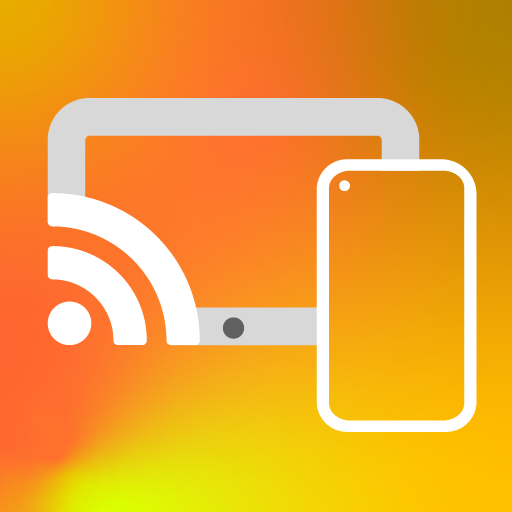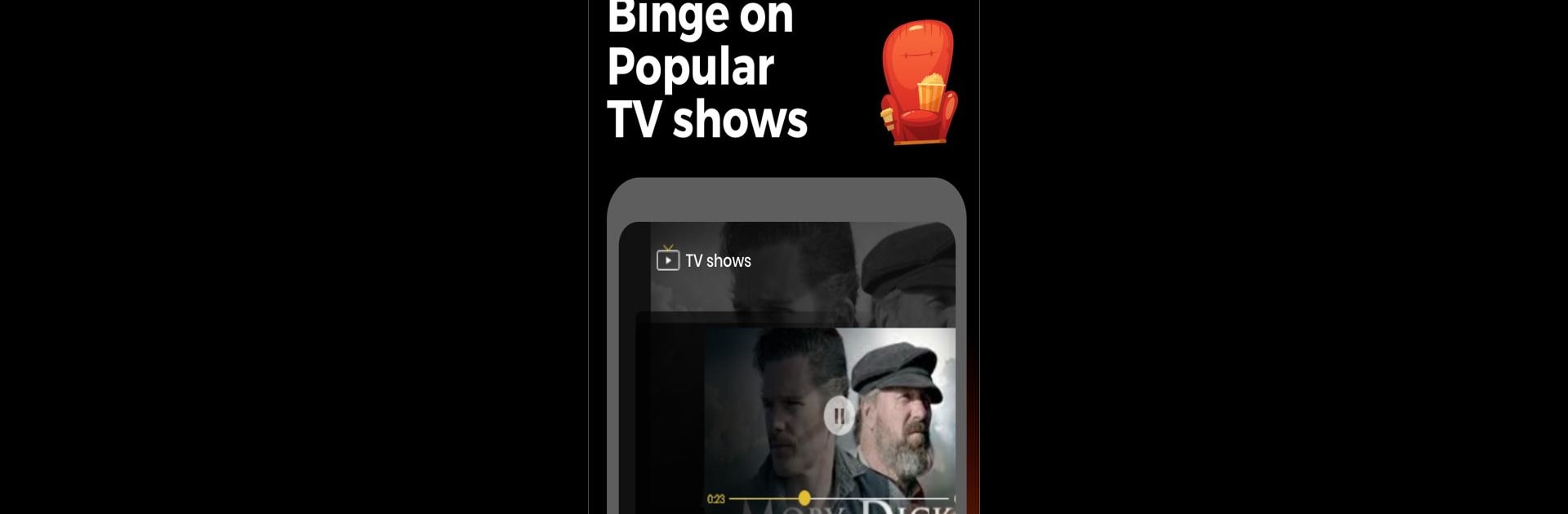

OTT Watch - Shows, Movies, TV
Play on PC with BlueStacks – the Android Gaming Platform, trusted by 500M+ gamers.
Page Modified on: Feb 19, 2024
Run OTT Watch - Shows, Movies, TV on PC or Mac
Get freedom from your phone’s obvious limitations. Use OTT Watch – Shows, Movies, TV, made by AppsMedia Inc, a Entertainment app on your PC or Mac with BlueStacks, and level up your experience.
About the App
OTT Watch – Shows, Movies, TV from AppsMedia Inc is your ultimate entertainment hub, streaming 200+ channels of live TV alongside a wide selection of movies and TV series, with no subscription needed. Got a favorite genre? Dive into action, comedy, drama, and beyond. It’s perfect for discovering the latest “pika show” or revisiting classic series anywhere, anytime.
App Features
Endless Entertainment:
Stream everything from award-winning films to the latest TV dramas without spending a dime.
Chromecast Compatible:
Easily cast your favorites directly to your Chromecast-enabled TV. No fuss, no extra gadgets needed.
Personalized Picks:
The more you watch, the smarter your recommendations! Get tailor-made suggestions just for you.
Region-Compatible Choices:
Choose movies and shows based on your location to find content that resonates with your tastes.
Nonstop Updates:
Stay in the loop with a frequently refreshed feed stuffed with fresh content, a paradise for TV fans!
Subtly enjoy OTT Watch – Shows, Movies, TV on BlueStacks for an easygoing experience right from your couch.
Switch to BlueStacks and make the most of your apps on your PC or Mac.
Play OTT Watch - Shows, Movies, TV on PC. It’s easy to get started.
-
Download and install BlueStacks on your PC
-
Complete Google sign-in to access the Play Store, or do it later
-
Look for OTT Watch - Shows, Movies, TV in the search bar at the top right corner
-
Click to install OTT Watch - Shows, Movies, TV from the search results
-
Complete Google sign-in (if you skipped step 2) to install OTT Watch - Shows, Movies, TV
-
Click the OTT Watch - Shows, Movies, TV icon on the home screen to start playing