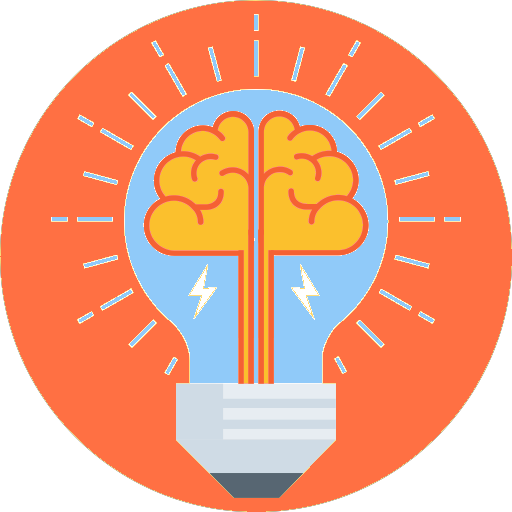Brain Games
Jouez sur PC avec BlueStacks - la plate-forme de jeu Android, approuvée par + 500M de joueurs.
Page Modifiée le: 14 octobre 2020
Play Brain Games - improve your brain power on PC
The Brain games app is an interesting brain simulator. And consists of different games. Inside are collected:
✔️ Memory games
✔️ Thinking games
✔️ Cognitive games
✔️ Tricky Games
✔️ Games for attentiveness
Arrange a cognitive brain workout and you will be surprised at your capability.
Play every day and develop your skills.
Inside you will also find statistics of your brain training and see the achievements of your rivals. Compete and find yourself at the top of the standings.
Why brain games application is useful:
- develops mental abilities,
- enhances cognitive connections,
- expands consciousness,
- increases attentiveness,
- trains memory,
- sets up a thought process.
This app is for everyone.
Someone will just have fun, another one will have to strain pretty hard to go through some levels. But even if you can’t do it from the first time, try exercising regularly and you will see how brain training helps you in everyday life.
Our brain needs training and tasks.
This application is a kind of brain food, it trains memory and helps to involve in the process.
Moreover, inside are collected games that have established themselves around the world. For example, since childhood everyone know such games as Schulte Table, Spot the difference, Pair them or Find Matches.
You will be pleasantly surprised and even shocked when you understand how simple games can help to change your life.
Especially in the modern world, when every person has to be multifunctional.
Brain workout will teach you to concentrate better.
Memory games will improve your memory.
Cognitive games will help the brain cope with tasks faster.
Thinking games will teach you how to think outside the box.
This app is for you if:
✔️You are forgetful,
✔️You don’t know how to do several things at the same time,
✔️The quality of your work suffers,
✔️You often fly in the clouds,
✔️You are bored and you want to have fun,
✔️You are not afraid of difficulties and like to solve puzzles.
Install Brain Games and start your workout right now.
Jouez à Brain Games sur PC. C'est facile de commencer.
-
Téléchargez et installez BlueStacks sur votre PC
-
Connectez-vous à Google pour accéder au Play Store ou faites-le plus tard
-
Recherchez Brain Games dans la barre de recherche dans le coin supérieur droit
-
Cliquez pour installer Brain Games à partir des résultats de la recherche
-
Connectez-vous à Google (si vous avez ignoré l'étape 2) pour installer Brain Games
-
Cliquez sur l'icône Brain Games sur l'écran d'accueil pour commencer à jouer