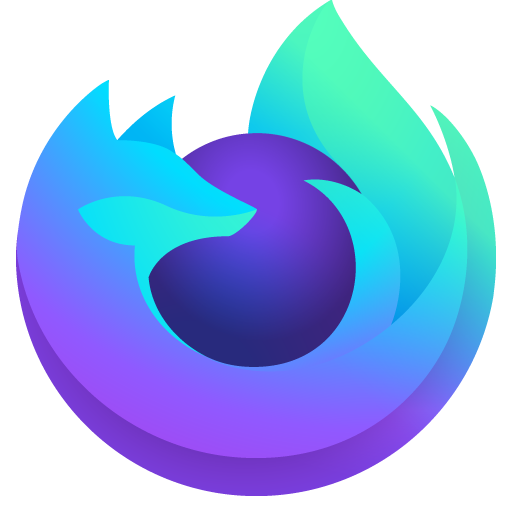Firefox Lockwise
العب على الكمبيوتر الشخصي مع BlueStacks - نظام أندرويد للألعاب ، موثوق به من قبل أكثر من 500 مليون لاعب.
تم تعديل الصفحة في: 3 يوليو 2020
Play Firefox Lockwise on PC
Securely track your Firefox passwords & access them anywhere
Quickly open any website from the app to get into your accounts
TRUSTED SECURITY FOR YOUR PERSONAL CREDENTIALS
Use your fingerprint or PIN to lock the app and keep your passwords private
Secure your information with an automatic timer which locks the app
Tap to copy your username and password to get into apps and websites
Set the browser you want to open your website URLs
Created by Mozilla, voted the Most Trusted Internet Company for Privacy
العب Firefox Lockwise على جهاز الكمبيوتر. من السهل البدء.
-
قم بتنزيل BlueStacks وتثبيته على جهاز الكمبيوتر الخاص بك
-
أكمل تسجيل الدخول إلى Google للوصول إلى متجر Play ، أو قم بذلك لاحقًا
-
ابحث عن Firefox Lockwise في شريط البحث أعلى الزاوية اليمنى
-
انقر لتثبيت Firefox Lockwise من نتائج البحث
-
أكمل تسجيل الدخول إلى Google (إذا تخطيت الخطوة 2) لتثبيت Firefox Lockwise
-
انقر على أيقونة Firefox Lockwise على الشاشة الرئيسية لبدء اللعب