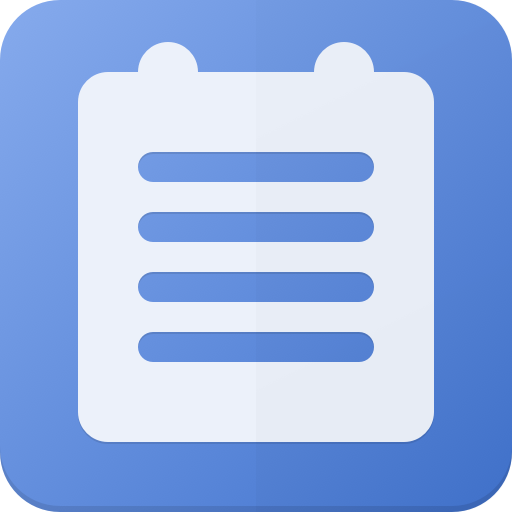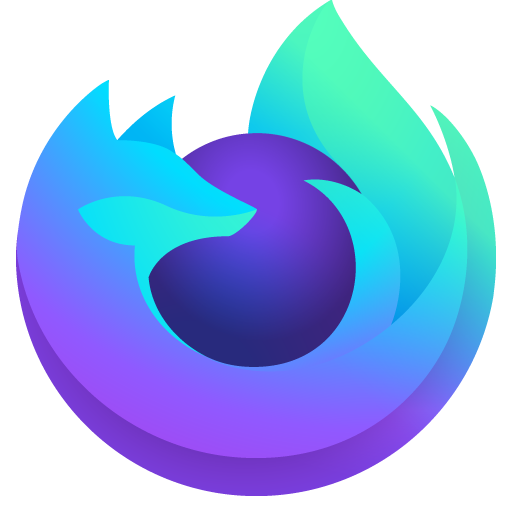Firefox Lockwise
Play on PC with BlueStacks – the Android Gaming Platform, trusted by 500M+ gamers.
Page Modified on: July 3, 2020
Play Firefox Lockwise on PC
Securely track your Firefox passwords & access them anywhere
Quickly open any website from the app to get into your accounts
TRUSTED SECURITY FOR YOUR PERSONAL CREDENTIALS
Use your fingerprint or PIN to lock the app and keep your passwords private
Secure your information with an automatic timer which locks the app
Tap to copy your username and password to get into apps and websites
Set the browser you want to open your website URLs
Created by Mozilla, voted the Most Trusted Internet Company for Privacy
Play Firefox Lockwise on PC. It’s easy to get started.
-
Download and install BlueStacks on your PC
-
Complete Google sign-in to access the Play Store, or do it later
-
Look for Firefox Lockwise in the search bar at the top right corner
-
Click to install Firefox Lockwise from the search results
-
Complete Google sign-in (if you skipped step 2) to install Firefox Lockwise
-
Click the Firefox Lockwise icon on the home screen to start playing