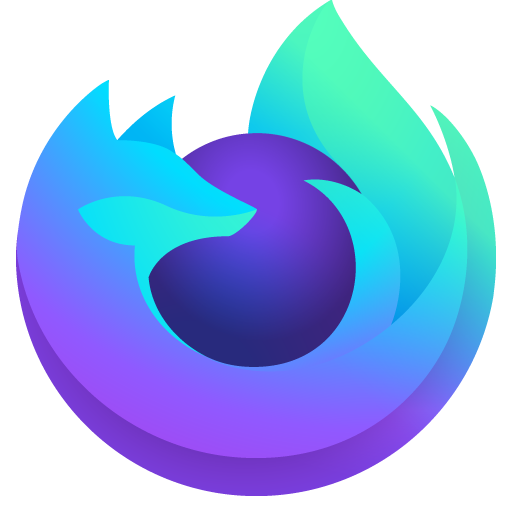Firefox Lockwise
Jouez sur PC avec BlueStacks - la plate-forme de jeu Android, approuvée par + 500M de joueurs.
Page Modifiée le: 3 juillet 2020
Play Firefox Lockwise on PC
Securely track your Firefox passwords & access them anywhere
Quickly open any website from the app to get into your accounts
TRUSTED SECURITY FOR YOUR PERSONAL CREDENTIALS
Use your fingerprint or PIN to lock the app and keep your passwords private
Secure your information with an automatic timer which locks the app
Tap to copy your username and password to get into apps and websites
Set the browser you want to open your website URLs
Created by Mozilla, voted the Most Trusted Internet Company for Privacy
Jouez à Firefox Lockwise sur PC. C'est facile de commencer.
-
Téléchargez et installez BlueStacks sur votre PC
-
Connectez-vous à Google pour accéder au Play Store ou faites-le plus tard
-
Recherchez Firefox Lockwise dans la barre de recherche dans le coin supérieur droit
-
Cliquez pour installer Firefox Lockwise à partir des résultats de la recherche
-
Connectez-vous à Google (si vous avez ignoré l'étape 2) pour installer Firefox Lockwise
-
Cliquez sur l'icône Firefox Lockwise sur l'écran d'accueil pour commencer à jouer