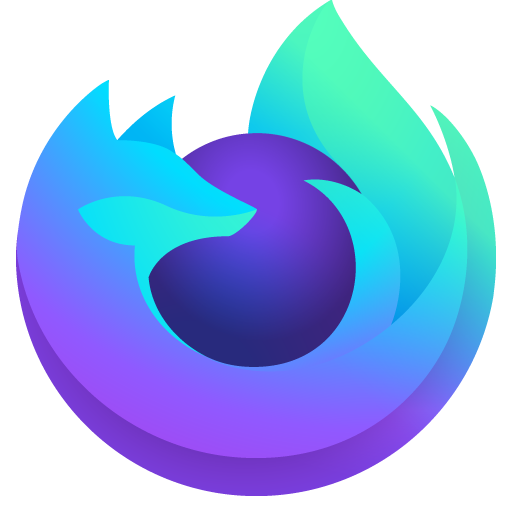Firefox Lockwise
Mainkan di PC dengan BlueStacks – platform Game-Game Android, dipercaya oleh lebih dari 500 juta gamer.
Halaman Dimodifikasi Aktif: 3 Juli 2020
Play Firefox Lockwise on PC
Securely track your Firefox passwords & access them anywhere
Quickly open any website from the app to get into your accounts
TRUSTED SECURITY FOR YOUR PERSONAL CREDENTIALS
Use your fingerprint or PIN to lock the app and keep your passwords private
Secure your information with an automatic timer which locks the app
Tap to copy your username and password to get into apps and websites
Set the browser you want to open your website URLs
Created by Mozilla, voted the Most Trusted Internet Company for Privacy
Mainkan Firefox Lockwise di PC Mudah saja memulainya.
-
Unduh dan pasang BlueStacks di PC kamu
-
Selesaikan proses masuk Google untuk mengakses Playstore atau lakukan nanti
-
Cari Firefox Lockwise di bilah pencarian di pojok kanan atas
-
Klik untuk menginstal Firefox Lockwise dari hasil pencarian
-
Selesaikan proses masuk Google (jika kamu melewati langkah 2) untuk menginstal Firefox Lockwise
-
Klik ikon Firefox Lockwise di layar home untuk membuka gamenya