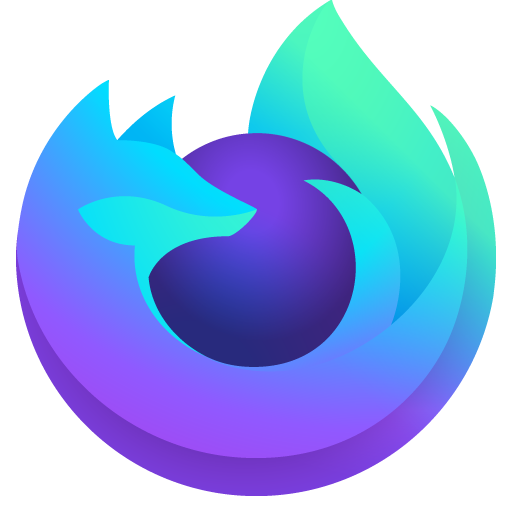Firefox Lockwise
500M + oyuncunun güvendiği Android Oyun Platformu, BlueStacks ile PC'de oynayın.
Sayfa Değiştirilme tarihi: 3 Temmuz 2020
Play Firefox Lockwise on PC
Securely track your Firefox passwords & access them anywhere
Quickly open any website from the app to get into your accounts
TRUSTED SECURITY FOR YOUR PERSONAL CREDENTIALS
Use your fingerprint or PIN to lock the app and keep your passwords private
Secure your information with an automatic timer which locks the app
Tap to copy your username and password to get into apps and websites
Set the browser you want to open your website URLs
Created by Mozilla, voted the Most Trusted Internet Company for Privacy
Firefox Lockwise oyununu PC'de oyna. Başlamak çok kolay.
-
BlueStacks'i PC'nize İndirin ve Yükleyin
-
Play Store'a erişmek için Google girişi yapın ya da daha sonraya bırakın.
-
Sağ üst köşeye Firefox Lockwise yazarak arayın.
-
Firefox Lockwise uygulamasını arama sonuçlarından indirmek için tıklayın.
-
(iEğer Adım 2'yi atladıysanız) Firefox Lockwise uygulamasını yüklemek için Google'a giriş yapın.
-
Oynatmaya başlatmak için ekrandaki Firefox Lockwise ikonuna tıklayın.