
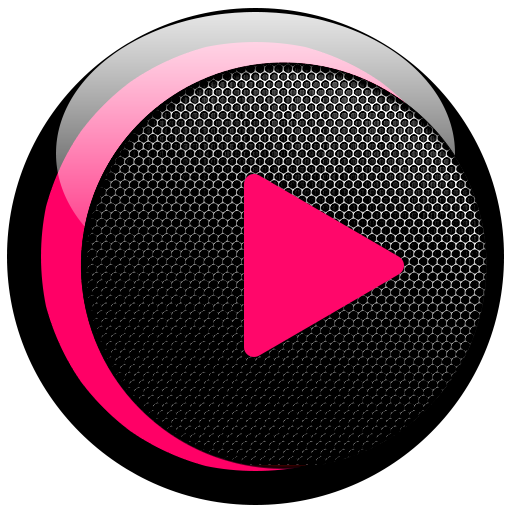
MP3播放器
音乐与音频 | Accountstudio
在電腦上使用BlueStacks –受到5億以上的遊戲玩家所信任的Android遊戲平台。
Play MP3 Player on PC
MP3 player is a must have music player for smart phones . Browse and play songs in your device faster with this user friendly designed application . You can also cut or edit mp3 songs using mp3 cutter tool . you can create or edit your own playlist more easily with this ultimate mp3 player .
Key Features :
- Plays OGG , WAV , AIFF , MIDI , AAC , MP3 ,OTA, MP2 , S3M , MOD , MTM , UMX , MP1 , XM , MO3 , M4A files
- 5 band graphic equalizer
- Browse and play your music by albums , artists , genres , songs , folders and playlists
- Play or shuffle by albums , artists , genres , songs , folders and playlists
- Built in mp3 cutter
- Sleep timer
- Create and edit playlist
- Lockscreen play
- 6 home screen widgets
- Music search
- Bass and treble equalizer adjustment
send your suggestions on ddoztechnologies@gmail.com
Key Features :
- Plays OGG , WAV , AIFF , MIDI , AAC , MP3 ,OTA, MP2 , S3M , MOD , MTM , UMX , MP1 , XM , MO3 , M4A files
- 5 band graphic equalizer
- Browse and play your music by albums , artists , genres , songs , folders and playlists
- Play or shuffle by albums , artists , genres , songs , folders and playlists
- Built in mp3 cutter
- Sleep timer
- Create and edit playlist
- Lockscreen play
- 6 home screen widgets
- Music search
- Bass and treble equalizer adjustment
send your suggestions on ddoztechnologies@gmail.com
在電腦上遊玩MP3播放器 . 輕易上手.
-
在您的電腦上下載並安裝BlueStacks
-
完成Google登入後即可訪問Play商店,或等你需要訪問Play商店十再登入
-
在右上角的搜索欄中尋找 MP3播放器
-
點擊以從搜索結果中安裝 MP3播放器
-
完成Google登入(如果您跳過了步驟2),以安裝 MP3播放器
-
在首頁畫面中點擊 MP3播放器 圖標來啟動遊戲



