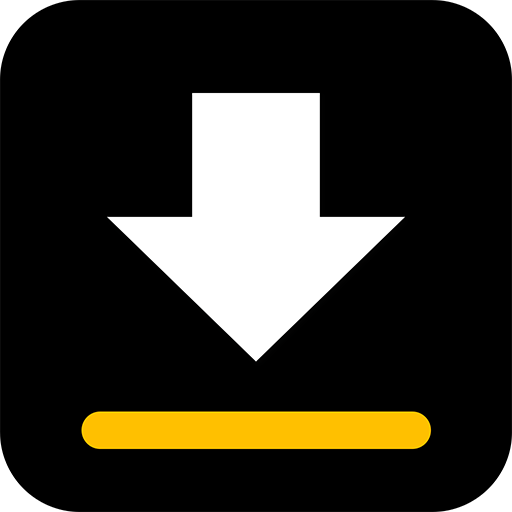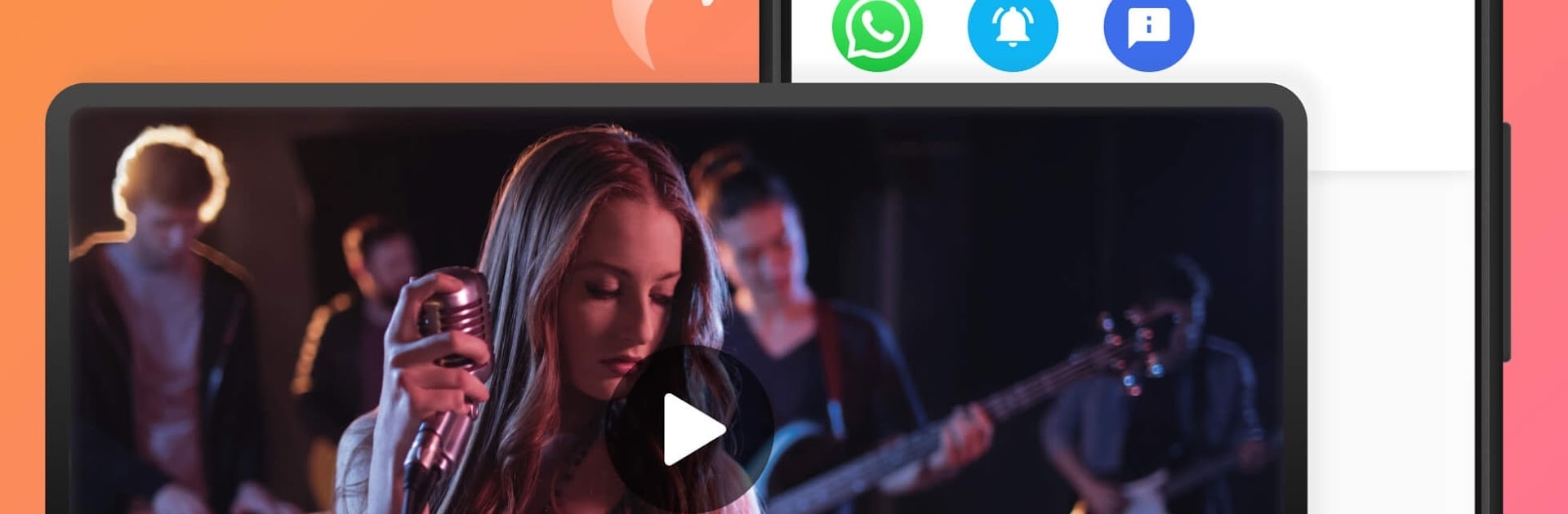

mp3 変換 & 動画からmp3へ & 動画を音楽に変換
BlueStacksを使ってPCでプレイ - 5憶以上のユーザーが愛用している高機能Androidゲーミングプラットフォーム
Run Video to MP3 - Video to Audio on PC or Mac
What’s better than using Video to MP3 – Video to Audio by InShot Inc.? Well, try it on a big screen, on your PC or Mac, with BlueStacks to see the difference.
About the App
Transform your multimedia experience with “Video to MP3 – Video to Audio” by InShot Inc. This handy app effortlessly converts mp4 to mp3, trims video and audio, merges music tracks, and lets you create custom ringtones—free of hassle! Expect swift, high-quality conversions and a user-friendly interface that makes audio extraction a breeze.
App Features
Fast Conversion:
– Convert up to 15 videos at once for speedy results.
– Extract high-quality mp3 songs from videos in seconds.
Versatile Cutting Tools:
– Trim and cut videos to isolate your favorite clips.
– Use the audio cutter to perfect your ringtone or notification sound.
Audio Enhancement:
– Boost sound easily with the Sound Boost feature.
– Add personalized touches with fade-in and fade-out effects.
Format Support:
– Video formats: MP4, MKV, FLV, AVI, WMV, and more.
– Audio formats: MP3, WAV, OGG, M4A, ACC, FLAC, etc.
Batch Processing & Background Conversion:
– Handle multiple files effortlessly with batch conversion.
– Enjoy seamless background processing without interruptions.
Custom Audio Tags:
– Edit tags such as Title, Album, Artist, and Genre for a personalized touch.
Seamlessly blend this app with BlueStacks for a comprehensive experience on your PC or Mac.
Ready to experience Video to MP3 – Video to Audio on a bigger screen, in all its glory? Download BlueStacks now.
mp3 変換 & 動画からmp3へ & 動画を音楽に変換をPCでプレイ
-
BlueStacksをダウンロードしてPCにインストールします。
-
GoogleにサインインしてGoogle Play ストアにアクセスします。(こちらの操作は後で行っても問題ありません)
-
右上の検索バーにmp3 変換 & 動画からmp3へ & 動画を音楽に変換を入力して検索します。
-
クリックして検索結果からmp3 変換 & 動画からmp3へ & 動画を音楽に変換をインストールします。
-
Googleサインインを完了してmp3 変換 & 動画からmp3へ & 動画を音楽に変換をインストールします。※手順2を飛ばしていた場合
-
ホーム画面にてmp3 変換 & 動画からmp3へ & 動画を音楽に変換のアイコンをクリックしてアプリを起動します。