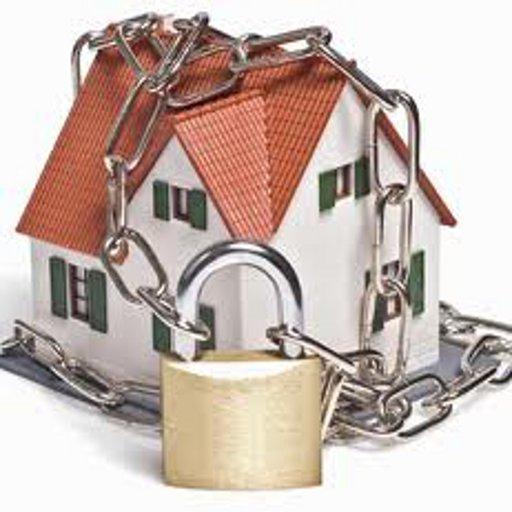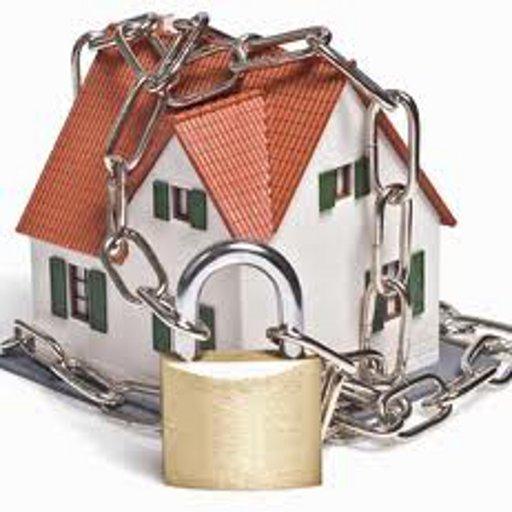
DSC Security Server
Graj na PC z BlueStacks – Platforma gamingowa Android, która uzyskała zaufanie ponad 500 milionów graczy!
Strona zmodyfikowana w dniu: 7 stycznia 2020
Play DSC Security Server on PC
The DscServer runs on a dedicated, always on, always connected android phone or tablet running within your network.
Using it, multiple instances of the DscKeypad App and DscKeypad widgets (included) or other similar applications (such as Mi Casa Verde Vera or other automation products) may connect simultaneously using the "fan-out" capability provided. The DscServer appears to any client as a faster version of the Envisalink card itself with some additional capabilities (e.g. zone and partition labels). The server requirements are very modest, I use an old LG phone to run my entire home automation system. Suitable new android phones are available for $10-$30. This simple automation extension can rival the much more expensive services like Rogers Smart Home and Time Warner's IntelligentHome.
Or run the DscServer on a PC or any other OS supporting java. Use the enhanced DscKeypad included in this app to unlock the extra features included in the android or java version of the DscServer such as remote access. logging, and custom command widgets.
This is a sophisticated server with many capabilities and requires some expertise to configure. I am happy to assist as needed. I do offer a full refund if you're unable to get it to work in your environment or are not satisfied in any way.
Features:
o NEW: Use with iPhone HomeKit & Siri (AutomationManager for IoT + HomeBridge for AutomationManager)
o NEW: Google Home, Amazon Echo voice support with full IFTTT integration
o NEW: Full integration with "AutomationManager for IoT". DSC partition, zone, and panel status are available as sensors in the rule engine, and panel commands can be sent to the DscServer allowing easy integration with your home automation.
o Full logging persisted on Google Drive
o Secure, encrypted remote access using your phone or a web browser
o Multiple simultaneous connected clients
o System status cached and trimmed to active zones/partitions to reduce network and client load
o A centralized location for customizing your system such as zone and partition labels.
o self monitoring with immediate email or SMS notifications:
- alarms and trouble
- configurable zone opening/restore
- loss of connection with the Envisalink card
- phone/tablet power loss (will continue on battery)
- phone/tablet low battery warning
- phone/tablet connectivity loss
- midnight status check-in (to confirm connectivity daily)
- use security events to trigger actions such as posting a web site (e.g. to turn video recording or motion detecting on/off, changing the temperature in a wifi thermostat, turning), send an android intent to other android apps (e.g. my Wemo app to control your lights), etc.
- and much more...
o customizable content for eMail, SMS, UDP messages
o Enables home automation - send the DSC application commands using android intents from Tasker, Automagic, etc.
o On screen widgets for submitting custom commands (locally or remotely)
o NFC support to send custom commands, including arm/disarm, etc.
SMS messages can notify you of alarms or trouble even if the internet connection to your alarm system is cut or if your personal phone is not currently attached to the internet.
Remember, DO NOT expose your Envisalink IP connection to an unprotected network; communication provided by the card is not secure. Expose (port forward) the secure port (only) to outside your secure network (after registering the clients you will allow).
Zagraj w DSC Security Server na PC. To takie proste.
-
Pobierz i zainstaluj BlueStacks na PC
-
Zakończ pomyślnie ustawienie Google, aby otrzymać dostęp do sklepu Play, albo zrób to później.
-
Wyszukaj DSC Security Server w pasku wyszukiwania w prawym górnym rogu.
-
Kliknij, aby zainstalować DSC Security Server z wyników wyszukiwania
-
Ukończ pomyślnie rejestrację Google (jeśli krok 2 został pominięty) aby zainstalować DSC Security Server
-
Klinij w ikonę DSC Security Server na ekranie startowym, aby zacząć grę