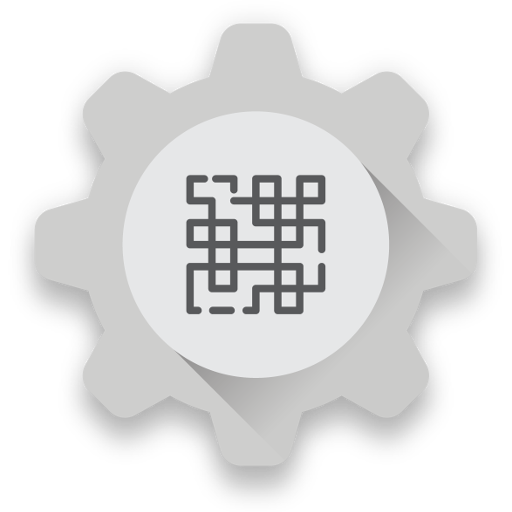このページには広告が含まれます

WeMoHome
仕事効率化 | MikeP
BlueStacksを使ってPCでプレイ - 5憶以上のユーザーが愛用している高機能Androidゲーミングプラットフォーム
Play WeMoHome on PC
Use this simple app to control your IoT devices while you are connected to your home WiFi. It includes widgets that you can add to your phone or tablet's home screen for single touch control as well as scenes for single touch control of multiple devices.
NOTE this app was named before Google Home was released. It does NOT support Google Home. If you do need to extend your Google Home, Alexa, IFTTT or Stringify capabilities see AutomationManager here on Play.
This simple app with no advertising has more function and is 10x smaller than it's ad bloated freeware competitors. See for yourself at the bottom of each app's play page. What else are those apps doing? WemoHome is 22x smaller than Belkin's app and runs on many more version of Android.
The "Finding" functions can be used to find and confirm your IoT devices are working even when the manufacturer app cannot find them.
Refund policy: your purchase will be refunded if you are not satisfied with the app, you chose to return your devices, or if you upgrade to AutomationManager. I do ask that you not give my app a bad rating based on problems with the IoT devices - there's nothing I can do to help with that except offer configuration advice, sorry. Email me (developer's email) for the refund procedure.
This is not the official app. You will still need the official app at least once to connect your devices to your WiFi (they use proprietary method to set your router password into the device which I cannot duplicate).
While not as pretty as the vender apps, this app fixes many of its problems. It runs on many more versions of Android, is faster, more stable, is a fraction of the size and uses a fraction of the run-time footprint. It has widgets for single touch on/off control of your devices, and is typically able to find and connect to your switches even when the vendor app cannot so you can confirm they are working properly. You can continue to use the vendor app to manage your switches remotely and set up rules/schedules, the two are compatible.
Supports:
- Sylvania OSRAM Lightify devices
- LIFX bulbs
- YeeLight bulbs
- Wemo Jarden Crockpot (on/off)
- Wemo Holmes Air Purifier (on/off)
- Wemo Holmes Room Heater
- Wemo Mr Coffee Coffee Maker
- WeMo Motion,Switch,Mini,Insight,LightSwitch,Maker
- WeMo NetCam (as a motion device)
- WeMo Link with Wemo LEDs, GE Link, CREE, and OSRAM bulbs (on/off function only, see WemoLEDs for more)
- TP Link: HS100, HS103, HS105, HS107, HS110, HS205, HS200, HS220,
LB100, LB110, LB120, LB130, etc (email for more)
WemoHome comes with the following:
- WemoHome app to monitor and control all of your Wemos
- WemoScenes for single touch control of multiple switches (e.g. "Watch a movie", "All on", "All off")
- WemoDevice, WemoSwitch and WemoScene widgets to monitor and control any Wemo with a single
touch of your phone/tablet home screen
- Log - record of which Wemos changed at what time (while WemoHome is connected)
Other applications from MPP
- WemoLEDs - is used for simplified control over your WeMo LEDs while you are at home. It adds the extra transition/fade controls to the basic on/off function provided by Automation Manager and WemoHome.
- Automation Manager - provides advanced functions for controlling your WeMos including running as a hub supporting complex rule automation, control via Tasker, and remote access.
- HomeBridge for AutomationManager. Use a low end android device as a vendor neutral hub to access your devices from HomeKit/Siri on iOS devices.
NOTE this app was named before Google Home was released. It does NOT support Google Home. If you do need to extend your Google Home, Alexa, IFTTT or Stringify capabilities see AutomationManager here on Play.
This simple app with no advertising has more function and is 10x smaller than it's ad bloated freeware competitors. See for yourself at the bottom of each app's play page. What else are those apps doing? WemoHome is 22x smaller than Belkin's app and runs on many more version of Android.
The "Finding" functions can be used to find and confirm your IoT devices are working even when the manufacturer app cannot find them.
Refund policy: your purchase will be refunded if you are not satisfied with the app, you chose to return your devices, or if you upgrade to AutomationManager. I do ask that you not give my app a bad rating based on problems with the IoT devices - there's nothing I can do to help with that except offer configuration advice, sorry. Email me (developer's email) for the refund procedure.
This is not the official app. You will still need the official app at least once to connect your devices to your WiFi (they use proprietary method to set your router password into the device which I cannot duplicate).
While not as pretty as the vender apps, this app fixes many of its problems. It runs on many more versions of Android, is faster, more stable, is a fraction of the size and uses a fraction of the run-time footprint. It has widgets for single touch on/off control of your devices, and is typically able to find and connect to your switches even when the vendor app cannot so you can confirm they are working properly. You can continue to use the vendor app to manage your switches remotely and set up rules/schedules, the two are compatible.
Supports:
- Sylvania OSRAM Lightify devices
- LIFX bulbs
- YeeLight bulbs
- Wemo Jarden Crockpot (on/off)
- Wemo Holmes Air Purifier (on/off)
- Wemo Holmes Room Heater
- Wemo Mr Coffee Coffee Maker
- WeMo Motion,Switch,Mini,Insight,LightSwitch,Maker
- WeMo NetCam (as a motion device)
- WeMo Link with Wemo LEDs, GE Link, CREE, and OSRAM bulbs (on/off function only, see WemoLEDs for more)
- TP Link: HS100, HS103, HS105, HS107, HS110, HS205, HS200, HS220,
LB100, LB110, LB120, LB130, etc (email for more)
WemoHome comes with the following:
- WemoHome app to monitor and control all of your Wemos
- WemoScenes for single touch control of multiple switches (e.g. "Watch a movie", "All on", "All off")
- WemoDevice, WemoSwitch and WemoScene widgets to monitor and control any Wemo with a single
touch of your phone/tablet home screen
- Log - record of which Wemos changed at what time (while WemoHome is connected)
Other applications from MPP
- WemoLEDs - is used for simplified control over your WeMo LEDs while you are at home. It adds the extra transition/fade controls to the basic on/off function provided by Automation Manager and WemoHome.
- Automation Manager - provides advanced functions for controlling your WeMos including running as a hub supporting complex rule automation, control via Tasker, and remote access.
- HomeBridge for AutomationManager. Use a low end android device as a vendor neutral hub to access your devices from HomeKit/Siri on iOS devices.
WeMoHomeをPCでプレイ
-
BlueStacksをダウンロードしてPCにインストールします。
-
GoogleにサインインしてGoogle Play ストアにアクセスします。(こちらの操作は後で行っても問題ありません)
-
右上の検索バーにWeMoHomeを入力して検索します。
-
クリックして検索結果からWeMoHomeをインストールします。
-
Googleサインインを完了してWeMoHomeをインストールします。※手順2を飛ばしていた場合
-
ホーム画面にてWeMoHomeのアイコンをクリックしてアプリを起動します。