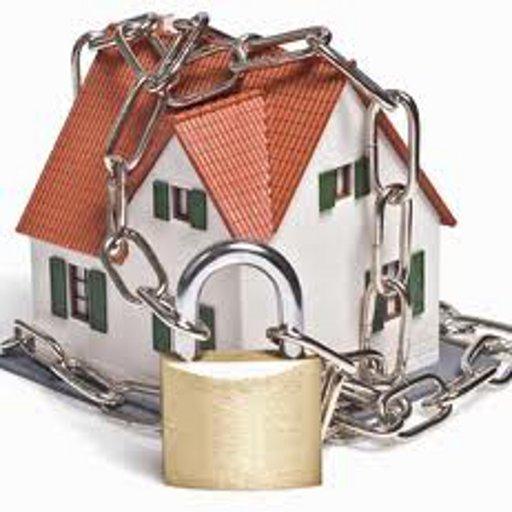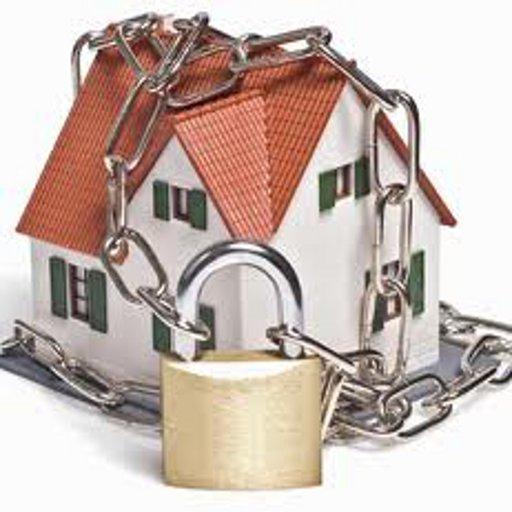
DSC Security Keypad
Spiele auf dem PC mit BlueStacks - der Android-Gaming-Plattform, der über 500 Millionen Spieler vertrauen.
Seite geändert am: 26. Oktober 2019
Play DSC Security Keypad on PC
This app works with an Envisalink 2DS or 3DS card connected to a DSC Power System Panel and LAN wired into your switch or router. It can be used with a wifi or ethernet capable phone or tablet connected to your router. Use of the EYEZ-ON service is highly recommended but is not required.
DO NOT expose your Envisalink IP connection or the HTTP page to an unprotected network; communication provided by the Envisalink card is not secure.
This DscKeypad app and more is included with the full DscServer also available on Google Play. The DscServer extends the Envisalink card to allow self monitoring and secure remote access, and extends the Envisalink TPI to support multiple DscKeypad clients. The DscServer can become part of your total home automation system, rivaling those like Rogers Smart Home Monitoring, Time Warner's IntelligentHome, and more. Have a look on Google Play or on my developer's website (below) for more details.
If you require external access (outside your firewall), use the EYEZ-ON service, or use the DscServer (with it's built in DscKeypad) or an SSH server bridge. Again, see my developer's website for details.
This is a truly free app with no advertising. If you wish to support it's continue development, consider purchase and use of the DscServer.
Spiele DSC Security Keypad auf dem PC. Der Einstieg ist einfach.
-
Lade BlueStacks herunter und installiere es auf deinem PC
-
Schließe die Google-Anmeldung ab, um auf den Play Store zuzugreifen, oder mache es später
-
Suche in der Suchleiste oben rechts nach DSC Security Keypad
-
Klicke hier, um DSC Security Keypad aus den Suchergebnissen zu installieren
-
Schließe die Google-Anmeldung ab (wenn du Schritt 2 übersprungen hast), um DSC Security Keypad zu installieren.
-
Klicke auf dem Startbildschirm auf das DSC Security Keypad Symbol, um mit dem Spielen zu beginnen