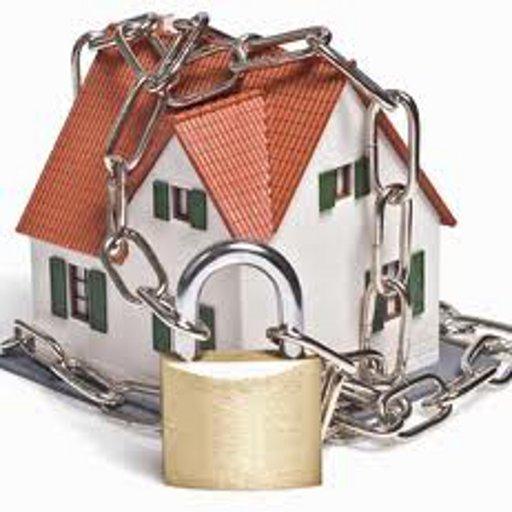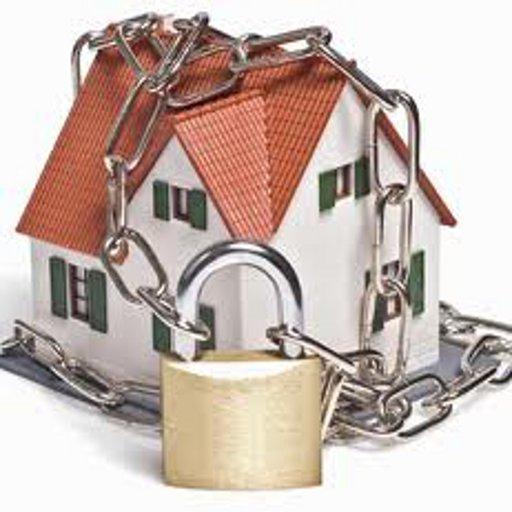
DSC Security Keypad
500M + oyuncunun güvendiği Android Oyun Platformu, BlueStacks ile PC'de oynayın.
Sayfa Değiştirilme tarihi: 26 Ekim 2019
Play DSC Security Keypad on PC
This app works with an Envisalink 2DS or 3DS card connected to a DSC Power System Panel and LAN wired into your switch or router. It can be used with a wifi or ethernet capable phone or tablet connected to your router. Use of the EYEZ-ON service is highly recommended but is not required.
DO NOT expose your Envisalink IP connection or the HTTP page to an unprotected network; communication provided by the Envisalink card is not secure.
This DscKeypad app and more is included with the full DscServer also available on Google Play. The DscServer extends the Envisalink card to allow self monitoring and secure remote access, and extends the Envisalink TPI to support multiple DscKeypad clients. The DscServer can become part of your total home automation system, rivaling those like Rogers Smart Home Monitoring, Time Warner's IntelligentHome, and more. Have a look on Google Play or on my developer's website (below) for more details.
If you require external access (outside your firewall), use the EYEZ-ON service, or use the DscServer (with it's built in DscKeypad) or an SSH server bridge. Again, see my developer's website for details.
This is a truly free app with no advertising. If you wish to support it's continue development, consider purchase and use of the DscServer.
DSC Security Keypad oyununu PC'de oyna. Başlamak çok kolay.
-
BlueStacks'i PC'nize İndirin ve Yükleyin
-
Play Store'a erişmek için Google girişi yapın ya da daha sonraya bırakın.
-
Sağ üst köşeye DSC Security Keypad yazarak arayın.
-
DSC Security Keypad uygulamasını arama sonuçlarından indirmek için tıklayın.
-
(iEğer Adım 2'yi atladıysanız) DSC Security Keypad uygulamasını yüklemek için Google'a giriş yapın.
-
Oynatmaya başlatmak için ekrandaki DSC Security Keypad ikonuna tıklayın.