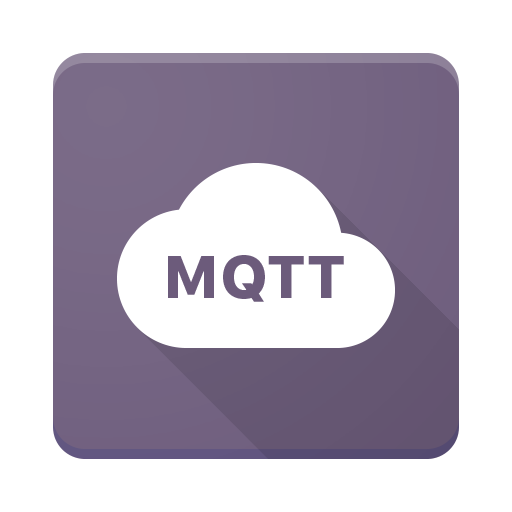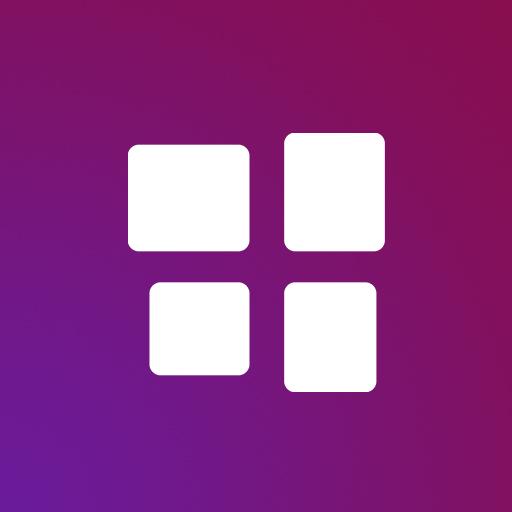このページには広告が含まれます

MQTT Snooper
ツール | Maxime Carrier
BlueStacksを使ってPCでプレイ - 5憶以上のユーザーが愛用している高機能Androidゲーミングプラットフォーム
Play MQTT Snooper on PC
MQTT Client :
- Multiple topic (one click subscribe / unsubscribe)
- One click publication replay
- Publication filter
- Display publication in hexadecimal if the program guess that the payload is not UTF8
- Save a publication payload to a file
- Allow to publish from a file
- Automatically detect image publication (PNG/GIF/JPEG) then display a thumbnail
- Multiple configuration supported for connection
- Function related to publication : Delete one publication, delete all publication on one level, copy payload, view payload in hexadecimal
- Publish in hexadecimal / utf-8
- Run as a service, can still receive publications while in background
- Basic statistics : Total payload received, total message received.
- Support notification on topic change
- Support basic secure connection (no client certificate)
- IPv6 support
Any suggestion to improve the program are welcome !
- Multiple topic (one click subscribe / unsubscribe)
- One click publication replay
- Publication filter
- Display publication in hexadecimal if the program guess that the payload is not UTF8
- Save a publication payload to a file
- Allow to publish from a file
- Automatically detect image publication (PNG/GIF/JPEG) then display a thumbnail
- Multiple configuration supported for connection
- Function related to publication : Delete one publication, delete all publication on one level, copy payload, view payload in hexadecimal
- Publish in hexadecimal / utf-8
- Run as a service, can still receive publications while in background
- Basic statistics : Total payload received, total message received.
- Support notification on topic change
- Support basic secure connection (no client certificate)
- IPv6 support
Any suggestion to improve the program are welcome !
MQTT SnooperをPCでプレイ
-
BlueStacksをダウンロードしてPCにインストールします。
-
GoogleにサインインしてGoogle Play ストアにアクセスします。(こちらの操作は後で行っても問題ありません)
-
右上の検索バーにMQTT Snooperを入力して検索します。
-
クリックして検索結果からMQTT Snooperをインストールします。
-
Googleサインインを完了してMQTT Snooperをインストールします。※手順2を飛ばしていた場合
-
ホーム画面にてMQTT Snooperのアイコンをクリックしてアプリを起動します。