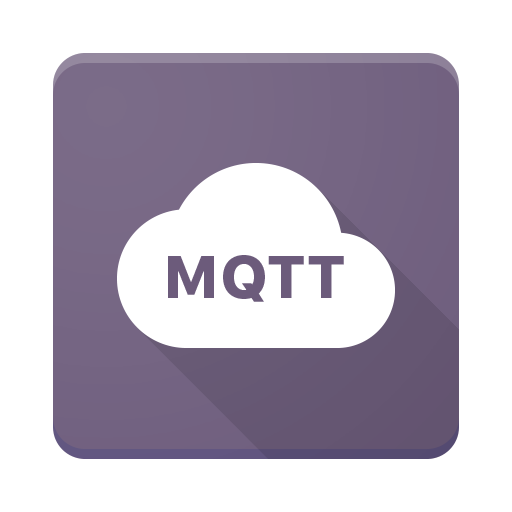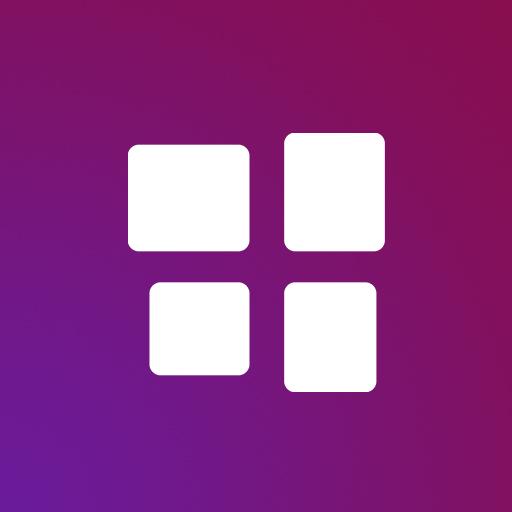MQTT Snooper
工具 | Maxime Carrier
在電腦上使用BlueStacks –受到5億以上的遊戲玩家所信任的Android遊戲平台。
Play MQTT Snooper on PC
MQTT Client :
- Multiple topic (one click subscribe / unsubscribe)
- One click publication replay
- Publication filter
- Display publication in hexadecimal if the program guess that the payload is not UTF8
- Save a publication payload to a file
- Allow to publish from a file
- Automatically detect image publication (PNG/GIF/JPEG) then display a thumbnail
- Multiple configuration supported for connection
- Function related to publication : Delete one publication, delete all publication on one level, copy payload, view payload in hexadecimal
- Publish in hexadecimal / utf-8
- Run as a service, can still receive publications while in background
- Basic statistics : Total payload received, total message received.
- Support notification on topic change
- Support basic secure connection (no client certificate)
- IPv6 support
Any suggestion to improve the program are welcome !
- Multiple topic (one click subscribe / unsubscribe)
- One click publication replay
- Publication filter
- Display publication in hexadecimal if the program guess that the payload is not UTF8
- Save a publication payload to a file
- Allow to publish from a file
- Automatically detect image publication (PNG/GIF/JPEG) then display a thumbnail
- Multiple configuration supported for connection
- Function related to publication : Delete one publication, delete all publication on one level, copy payload, view payload in hexadecimal
- Publish in hexadecimal / utf-8
- Run as a service, can still receive publications while in background
- Basic statistics : Total payload received, total message received.
- Support notification on topic change
- Support basic secure connection (no client certificate)
- IPv6 support
Any suggestion to improve the program are welcome !
在電腦上遊玩MQTT Snooper . 輕易上手.
-
在您的電腦上下載並安裝BlueStacks
-
完成Google登入後即可訪問Play商店,或等你需要訪問Play商店十再登入
-
在右上角的搜索欄中尋找 MQTT Snooper
-
點擊以從搜索結果中安裝 MQTT Snooper
-
完成Google登入(如果您跳過了步驟2),以安裝 MQTT Snooper
-
在首頁畫面中點擊 MQTT Snooper 圖標來啟動遊戲