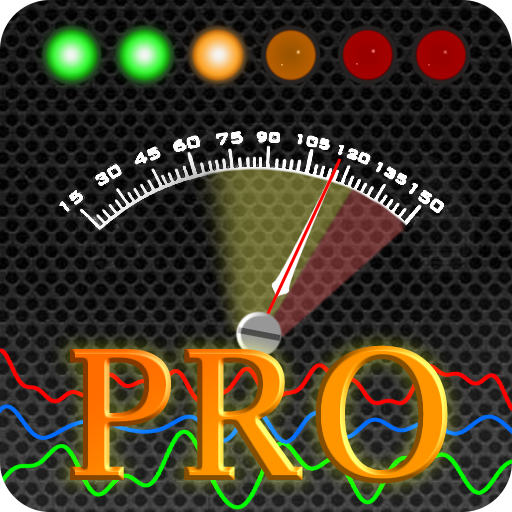Ultimate EMF Detector Special Edition
Juega en PC con BlueStacks: la plataforma de juegos Android, en la que confían más de 500 millones de jugadores.
Página modificada el: 31 de octubre de 2019
Play Ultimate EMF Detector Special Edition on PC
This version comes with a metal/electronic style and Sound indicator.
Use this simple app to detect electromagnetic fields and metals and amaze your friends with what your phone can do. Watch out because some people believe that sudden changes in the EM field might indicate the presence paranormal entities :p.
Features:
->Radar-like graphing of the EMF strength
->Sound and Vibration notifier
->EMF strength Color and Sound indicator
->X,Y,Z monitoring
Bonus: 4 radar styles and 4 backgrounds.
You can use this app to measure and study magnetism and electromagnetism, the earths geomagnetic field and more. It can be used as a detector not only for EMF but also for magnets, metals, devices and even (as some people believe) entities and ghosts.
This app uses the magnetic sensor(compass) of your phone and displays the reading with a line of LEDs and a classic needle meter. You can switch between units of measurement (uTesla and Gauss) and change the range of measurement from the settings.
-------->NOTE that this app uses the magnetic sensor. If your phone doesn't have this sensor the app is NOT going to display any measurements. If you open the app and the readings are 0 it means that this app can't work on your phone. Please uninstall the app and dont leave bad reviews.Also avoid getting your phone near powerful electrical devices like power transformers since you might damage it. Use at your own risk. Thank you.<------
Juega Ultimate EMF Detector Special Edition en la PC. Es fácil comenzar.
-
Descargue e instale BlueStacks en su PC
-
Complete el inicio de sesión de Google para acceder a Play Store, o hágalo más tarde
-
Busque Ultimate EMF Detector Special Edition en la barra de búsqueda en la esquina superior derecha
-
Haga clic para instalar Ultimate EMF Detector Special Edition desde los resultados de búsqueda
-
Complete el inicio de sesión de Google (si omitió el paso 2) para instalar Ultimate EMF Detector Special Edition
-
Haz clic en el ícono Ultimate EMF Detector Special Edition en la pantalla de inicio para comenzar a jugar