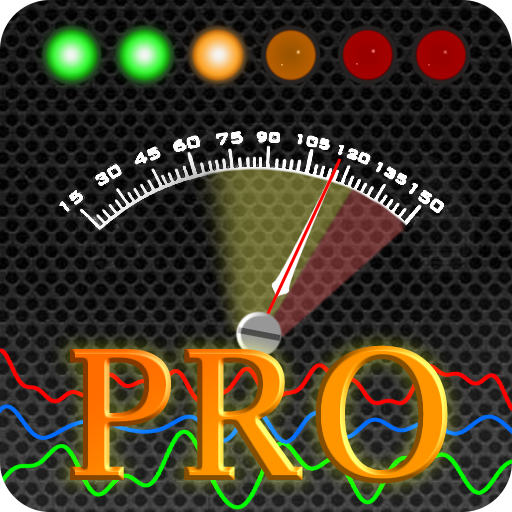Ultimate EMF Detector Special Edition
Graj na PC z BlueStacks – Platforma gamingowa Android, która uzyskała zaufanie ponad 500 milionów graczy!
Strona zmodyfikowana w dniu: 31 października 2019
Play Ultimate EMF Detector Special Edition on PC
This version comes with a metal/electronic style and Sound indicator.
Use this simple app to detect electromagnetic fields and metals and amaze your friends with what your phone can do. Watch out because some people believe that sudden changes in the EM field might indicate the presence paranormal entities :p.
Features:
->Radar-like graphing of the EMF strength
->Sound and Vibration notifier
->EMF strength Color and Sound indicator
->X,Y,Z monitoring
Bonus: 4 radar styles and 4 backgrounds.
You can use this app to measure and study magnetism and electromagnetism, the earths geomagnetic field and more. It can be used as a detector not only for EMF but also for magnets, metals, devices and even (as some people believe) entities and ghosts.
This app uses the magnetic sensor(compass) of your phone and displays the reading with a line of LEDs and a classic needle meter. You can switch between units of measurement (uTesla and Gauss) and change the range of measurement from the settings.
-------->NOTE that this app uses the magnetic sensor. If your phone doesn't have this sensor the app is NOT going to display any measurements. If you open the app and the readings are 0 it means that this app can't work on your phone. Please uninstall the app and dont leave bad reviews.Also avoid getting your phone near powerful electrical devices like power transformers since you might damage it. Use at your own risk. Thank you.<------
Zagraj w Ultimate EMF Detector Special Edition na PC. To takie proste.
-
Pobierz i zainstaluj BlueStacks na PC
-
Zakończ pomyślnie ustawienie Google, aby otrzymać dostęp do sklepu Play, albo zrób to później.
-
Wyszukaj Ultimate EMF Detector Special Edition w pasku wyszukiwania w prawym górnym rogu.
-
Kliknij, aby zainstalować Ultimate EMF Detector Special Edition z wyników wyszukiwania
-
Ukończ pomyślnie rejestrację Google (jeśli krok 2 został pominięty) aby zainstalować Ultimate EMF Detector Special Edition
-
Klinij w ikonę Ultimate EMF Detector Special Edition na ekranie startowym, aby zacząć grę