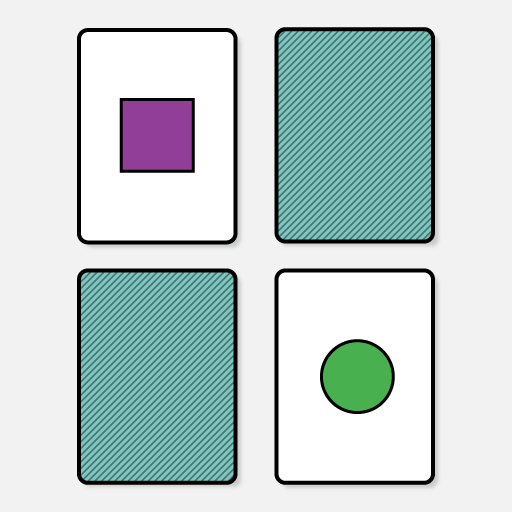このページには広告が含まれます

iMerk - Memory Game
Casual | Christoph Muche
BlueStacksを使ってPCでプレイ - 5憶以上のユーザーが愛用している高機能Androidゲーミングプラットフォーム
Play iMerk - Memory Game on PC
The most modern memory game for adults and children:
Remember the cards on the field and find matching pairs. Choose from more than 20 different decks with 40 different pictures each for your own memory fun. You will have access to three different difficulties (Easy - 20 cards, Normal - 30 cards, Hard - 80 cards). You highscores will be stored online which lets you easily monitor your progress in your personal profile with detailed statistics. You can create your own decks from your photos with the "Create-A-Deck" feature too. Invite your friends to iMerk and compete with them! And you will never be bored with over 50 achievements.
‣ Unique memory experience with a chic design
‣ Free of charge with no ads or in-app purchases!
‣ More than 20 card decks with awesome motives (e.g. tech, patterns, clothes, animals, food)
‣ Create your own decks from your photos
‣ Excellent brain exercise
‣ Compete with other players in the global highscore lists
‣ Unlock more than 50 Achievements
‣ Connect iMerk with your Facebook profile to play against your friends
‣ Online statistics about play time, decks, ...
‣ Three different difficulties
‣ Add your friends to your friend list to compete with them
‣ Intelligent night mode for your daily bedtime game
‣ And much more ...!
Friends without Android? No problem, iMerk is also available for iPhone, iPad and iPod touch. Visit www.imerk.de/en for more information!
Remember the cards on the field and find matching pairs. Choose from more than 20 different decks with 40 different pictures each for your own memory fun. You will have access to three different difficulties (Easy - 20 cards, Normal - 30 cards, Hard - 80 cards). You highscores will be stored online which lets you easily monitor your progress in your personal profile with detailed statistics. You can create your own decks from your photos with the "Create-A-Deck" feature too. Invite your friends to iMerk and compete with them! And you will never be bored with over 50 achievements.
‣ Unique memory experience with a chic design
‣ Free of charge with no ads or in-app purchases!
‣ More than 20 card decks with awesome motives (e.g. tech, patterns, clothes, animals, food)
‣ Create your own decks from your photos
‣ Excellent brain exercise
‣ Compete with other players in the global highscore lists
‣ Unlock more than 50 Achievements
‣ Connect iMerk with your Facebook profile to play against your friends
‣ Online statistics about play time, decks, ...
‣ Three different difficulties
‣ Add your friends to your friend list to compete with them
‣ Intelligent night mode for your daily bedtime game
‣ And much more ...!
Friends without Android? No problem, iMerk is also available for iPhone, iPad and iPod touch. Visit www.imerk.de/en for more information!
iMerk - Memory GameをPCでプレイ
-
BlueStacksをダウンロードしてPCにインストールします。
-
GoogleにサインインしてGoogle Play ストアにアクセスします。(こちらの操作は後で行っても問題ありません)
-
右上の検索バーにiMerk - Memory Gameを入力して検索します。
-
クリックして検索結果からiMerk - Memory Gameをインストールします。
-
Googleサインインを完了してiMerk - Memory Gameをインストールします。※手順2を飛ばしていた場合
-
ホーム画面にてiMerk - Memory Gameのアイコンをクリックしてアプリを起動します。