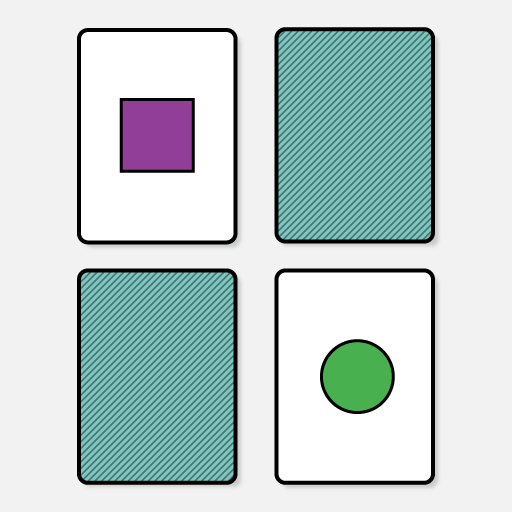iMerk - Memory Game
Casual | Christoph Muche
在電腦上使用BlueStacks –受到5億以上的遊戲玩家所信任的Android遊戲平台。
Play iMerk - Memory Game on PC
The most modern memory game for adults and children:
Remember the cards on the field and find matching pairs. Choose from more than 20 different decks with 40 different pictures each for your own memory fun. You will have access to three different difficulties (Easy - 20 cards, Normal - 30 cards, Hard - 80 cards). You highscores will be stored online which lets you easily monitor your progress in your personal profile with detailed statistics. You can create your own decks from your photos with the "Create-A-Deck" feature too. Invite your friends to iMerk and compete with them! And you will never be bored with over 50 achievements.
‣ Unique memory experience with a chic design
‣ Free of charge with no ads or in-app purchases!
‣ More than 20 card decks with awesome motives (e.g. tech, patterns, clothes, animals, food)
‣ Create your own decks from your photos
‣ Excellent brain exercise
‣ Compete with other players in the global highscore lists
‣ Unlock more than 50 Achievements
‣ Connect iMerk with your Facebook profile to play against your friends
‣ Online statistics about play time, decks, ...
‣ Three different difficulties
‣ Add your friends to your friend list to compete with them
‣ Intelligent night mode for your daily bedtime game
‣ And much more ...!
Friends without Android? No problem, iMerk is also available for iPhone, iPad and iPod touch. Visit www.imerk.de/en for more information!
Remember the cards on the field and find matching pairs. Choose from more than 20 different decks with 40 different pictures each for your own memory fun. You will have access to three different difficulties (Easy - 20 cards, Normal - 30 cards, Hard - 80 cards). You highscores will be stored online which lets you easily monitor your progress in your personal profile with detailed statistics. You can create your own decks from your photos with the "Create-A-Deck" feature too. Invite your friends to iMerk and compete with them! And you will never be bored with over 50 achievements.
‣ Unique memory experience with a chic design
‣ Free of charge with no ads or in-app purchases!
‣ More than 20 card decks with awesome motives (e.g. tech, patterns, clothes, animals, food)
‣ Create your own decks from your photos
‣ Excellent brain exercise
‣ Compete with other players in the global highscore lists
‣ Unlock more than 50 Achievements
‣ Connect iMerk with your Facebook profile to play against your friends
‣ Online statistics about play time, decks, ...
‣ Three different difficulties
‣ Add your friends to your friend list to compete with them
‣ Intelligent night mode for your daily bedtime game
‣ And much more ...!
Friends without Android? No problem, iMerk is also available for iPhone, iPad and iPod touch. Visit www.imerk.de/en for more information!
在電腦上遊玩iMerk - Memory Game . 輕易上手.
-
在您的電腦上下載並安裝BlueStacks
-
完成Google登入後即可訪問Play商店,或等你需要訪問Play商店十再登入
-
在右上角的搜索欄中尋找 iMerk - Memory Game
-
點擊以從搜索結果中安裝 iMerk - Memory Game
-
完成Google登入(如果您跳過了步驟2),以安裝 iMerk - Memory Game
-
在首頁畫面中點擊 iMerk - Memory Game 圖標來啟動遊戲