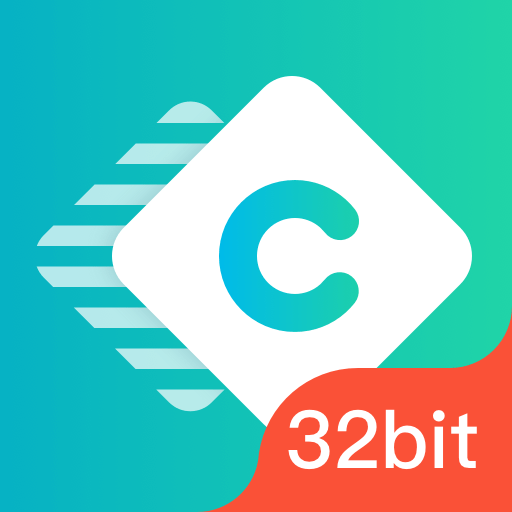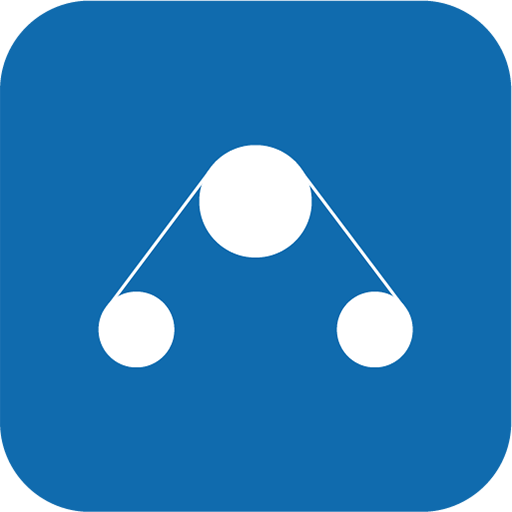Multi Parallel 32Bit Support Library
Juega en PC con BlueStacks: la plataforma de juegos Android, en la que confían más de 500 millones de jugadores.
Página modificada el: 31 de julio de 2019
Play Multi Parallel 32Bit Support Library on PC
Multi Parallel support most of apps published on Google Play. If you met error and prompt to install 32Bit support, please try upgrade the app or install this support library.
Multi Parallel will request permission instead of the cloned app. Please grant the related permissions otherwise some app may work abnormally.
After library installed, Multi Parallel 32Bit Support may disappear from your launcher, while you can still check it from your app management menu of system settings.
If you like this app, please give us a 5-star rating. It will inspire our development. Thanks for your support.
Any feedback or suggestion, feel free to mail: winterfell.applab@gmail.com
Juega Multi Parallel 32Bit Support Library en la PC. Es fácil comenzar.
-
Descargue e instale BlueStacks en su PC
-
Complete el inicio de sesión de Google para acceder a Play Store, o hágalo más tarde
-
Busque Multi Parallel 32Bit Support Library en la barra de búsqueda en la esquina superior derecha
-
Haga clic para instalar Multi Parallel 32Bit Support Library desde los resultados de búsqueda
-
Complete el inicio de sesión de Google (si omitió el paso 2) para instalar Multi Parallel 32Bit Support Library
-
Haz clic en el ícono Multi Parallel 32Bit Support Library en la pantalla de inicio para comenzar a jugar